-
Notifications
You must be signed in to change notification settings - Fork 24
Jobs Edit UI #12
Comments
|
Should we also be able to create new jobs from UI? |
|
Undecided at this time, but it won't be in until a later release if so, and we will add an additional ticket for it. This feature is slated for a followup release and not for v1.0, so don't dedicate cycles here just yet. |
Sum up:
Questions:
|
Nice catch @SathyaJayabal. @nkumar-topcoder what do you think about it? |
Questions:
|
@maxceem @wdprice @SathyaJayabal |
|
This is ready for QA on DEV, except for a few things: Not yet done:
|
|
@maxceem , I do not see the edits made from the job edits page getting saved. There is no error on the PUT api call. Screen.Recording.2021-02-08.at.5.48.34.PM.mov |
|
|
|
@SathyaJayabal editing jobs works now. Changes should be reflected after you save the Job. Please, let me know if you have such issues again. |
|
@maxceem Able to Edit jobs now but
|
Great catch, and valid issue. We would fix it in Projects API.
Will add validation. Questions to BusinessShould we add any restrictions for these or we can keep these as it is.
2.Able to set status as 'Assigned' for a job even if no candidate is assigned to the job. User should not be allowed to change status 'Assigned' in this scenario right? |
|
Let's place the status field in read only only. Only BookingManager / Topcoder Admin can edit those fields. |
|
@sandhiyakavi some of the issues are fixed now. And for some of them I've created separate issue for easier control. So after testing the fixed part, could we mark this issue as QA passed, and we would handle not yet fixed issues separately.
Already fixed. You may test it by creating a new Project. For the Project which is already created, it cannot be fixed.
This would be fixed by #84
As per Will clarification, we would not fix these. But we would add restriction on who can change status. This would be done by #83 |
|
Verified in Dev env .Comment #1 is working now |
|
Fixed: 🆗 in Production via milestone v1.5 @lakshmiathreya Edit Job details button is visible only to BookingManager/Admin. Need to try Job editing using Booking Manager role. |
|
lakshmia3006 is a bookingmanager in Prod ... |











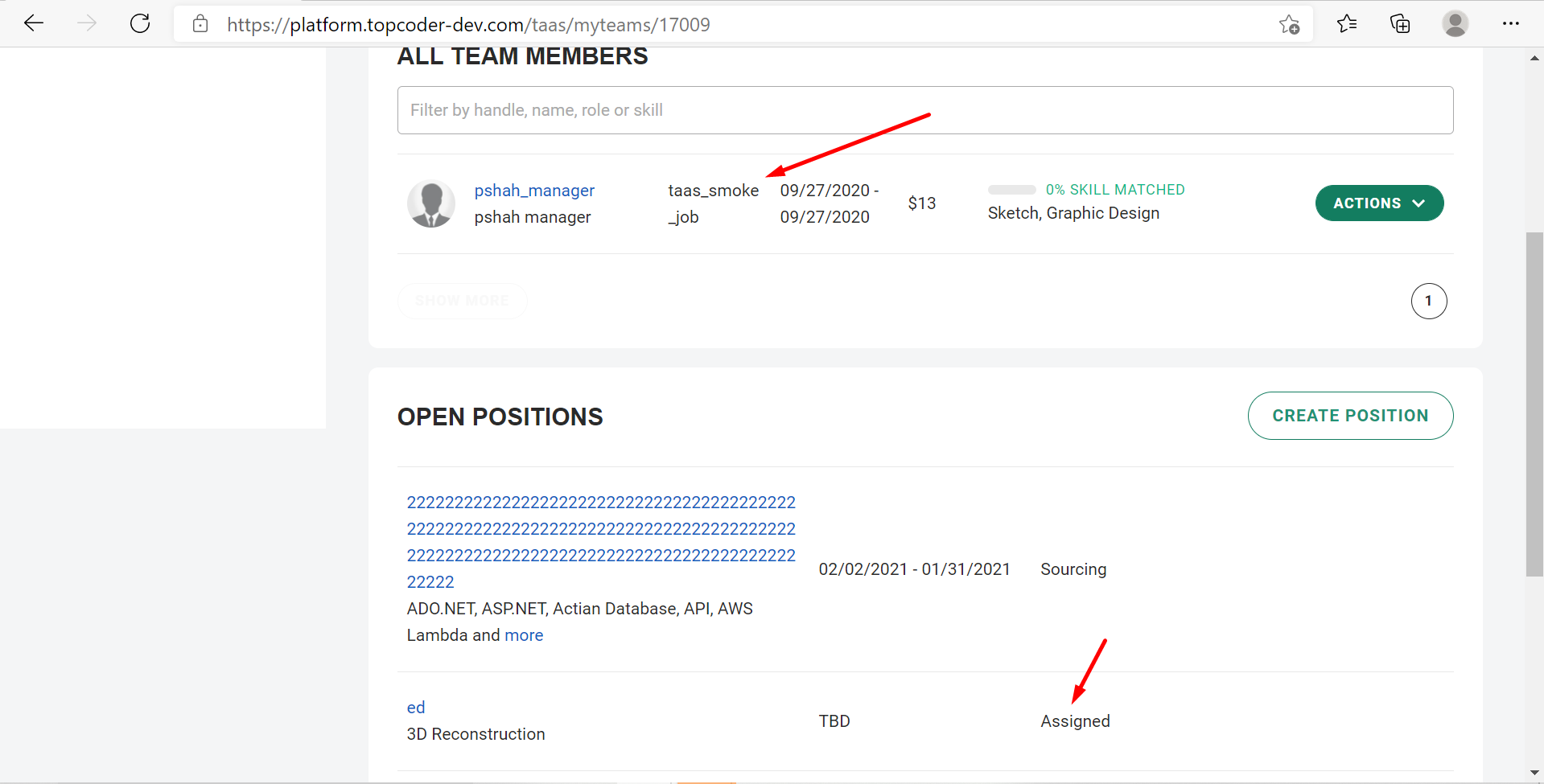





Implement a UI for viewing & editing the details on a job from the Team Details page.
Must be able to view:
All fields except memberRate and system fields (createdBy, createdTime, externalID, etc.)
Must be able to edit:
Job Name
Job Description
Number of Openings
Job Skills
Only someone with access to the project can edit a a related job record, or TC admins.
The text was updated successfully, but these errors were encountered: