-
Notifications
You must be signed in to change notification settings - Fork 475
AsyncStorage iOS not Work RN V0.59.2 #56
New issue
Have a question about this project? Sign up for a free GitHub account to open an issue and contact its maintainers and the community.
By clicking “Sign up for GitHub”, you agree to our terms of service and privacy statement. We’ll occasionally send you account related emails.
Already on GitHub? Sign in to your account
Comments
|
Hey @cristianmgb , Did you follow the points listen in the red screen? |
|
yes, i did. And didn |
|
@cristianmgb Try this:
Let me know how did it go. |
|
@cristianmgb I just hit this same issue. The guide is missing the rather important point of Inside your xCode you should see: Hope this helps |
the issues continues. And now show this Error: jest-haste-map: Haste module naming collision: |
|
@cristianmgb Hmm. I think my podfile already accounts for that madness from AppCenter doing the same to me: |
|
First, thanks for replying us :) I'm also having this issue here :( ( I've followed every step several times.) |
|
I have the same problem |
|
Hey, Are you using |
|
I've initialized a new RN project (RN 0.59.1) to test it out. I was able to successfully link and run the app (with and without pods). Here're the steps I did:
target 'YOUR_PROJECT_NAME_HERE' do
# Uncomment the next line if you're using Swift or would like to use dynamic frameworks
# use_frameworks!
platform :ios, '9.0'
node_modules_path = '../node_modules'
pod 'yoga', path: "#{node_modules_path}/react-native/ReactCommon/yoga/yoga.podspec"
pod 'React', path: "#{node_modules_path}/react-native"
end
post_install do |installer|
installer.pods_project.targets.each do |target|
if target.name == "React"
target.remove_from_project
end
end
end
pod 'react-native-async-storage', :path => '../node_modules/@react-native-community/async-storage'`
If anyone still have some issues, before you post that you got the same problem - please provide some more info/repro steps. thanks. |
work for me. 👍 |
After the discussions on issue #56 I've noticed that we have missing information about iOS Linking and almost none about the manual linking process, this PR aims to provide this missing info.
|
We've updated the docs. Closing this for now. thanks. |



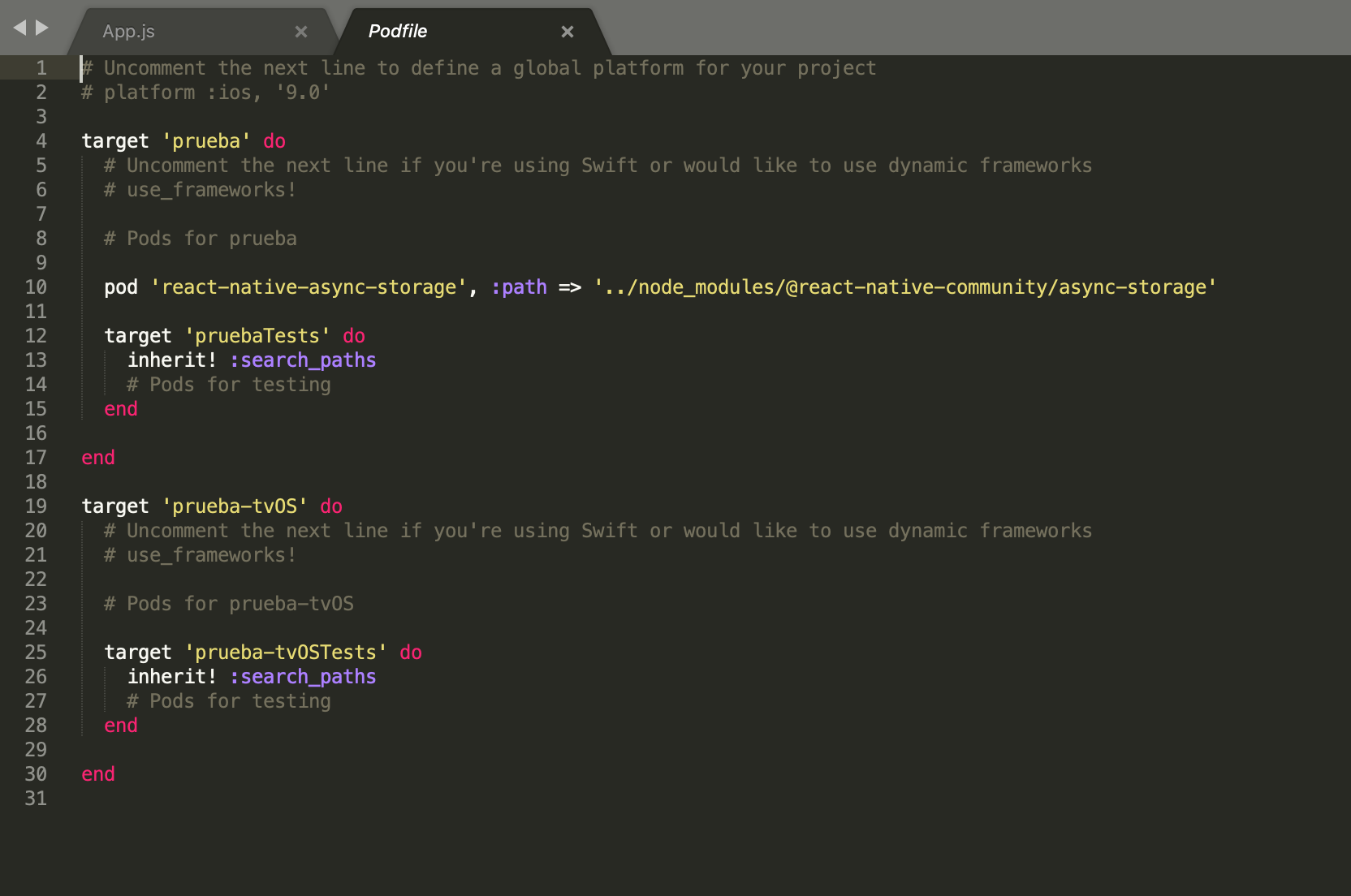

You want to:
Details
The text was updated successfully, but these errors were encountered: