-
Notifications
You must be signed in to change notification settings - Fork 236
unable to open serial port #1105
Comments
|
As a workaround:
|
|
Thank you for your advice but this is not a solution. It doesn't resolve the problem. You can set COM port manually but if VSC can't open serial port, manual setting is of no use. |
|
Same problem, it says
I don't think it did this before. |
|
hi @dilin-MS Not sure why its trying to "SerialDiscovery" when serial is already mentioned in arduino.json |
|
Hi @sukesh-ak , the failure of device discovery is due to VS Code's latest version 1.49.1 upgrades the Electron version to v9, causing the serialport function failure. Refer to #1097 for details. A Workaround is to downgrade the VS Code to a version which Electron version lower than v9. The issue will be fixed once the related serialport libraries upgrade to use Electron v9. Thank you. |
|
Hi I can upload the scketch to board adding to the arduino.json: "port": "/dev/ttyACM0" but I can't monitor the output in the serial monitor Failed to open serial port /dev/ttyACM0 due to error: + Error: The module '/home/alfonso/.vscode/extensions/vsciot-vscode.vscode-arduino-0.3.2/out/node_modules/usb-detection/build/Release/detection.node' |
Thank you @dilin-MS for the response. @robotdad Can you suggest anything to get this fixed? |
Switch to VS Code 1.48 and see if it gets fixed. At least that issue is fixed after I down graded to 1.48 |
|
@sukesh-ak I hope the downgrade to 1.48.2 has got the serial monitor working for you - it has got mine working +1 Regarding your other error: that appears to be an issue with the arduino website - |
Where is that 404 call getting triggered (thought its part of this extension)? |
|
I have no idea where that call's being made, but I think it may be a "red herring" anyway - I've just noticed that it does the same for me! The next step after that call appears to be the verify or compile step. For me that part takes about 15s, but I suspect it depends on the size of your code? |
|
|
15seconds feel like a day :) I am guessing that's trying to automagically detect the port/board, wonder why when its already selected through this extension. |
Haha - yes it does! |
|
It feels like this should be marked as a duplicate of 1097 - since the behaviour here leads to that when I manually specified the port. Perhaps a note at the top of 1097 to state that being unable to select a port is a symptom of the same root cause? |
|
Downgrade. This is a solution. I fixed it by downgrading up to 1.48.2. |
|
Confirmed that the downgrade to 1.48.2 solves this issue on Windows 10. Thank you all for doing the research. EDIT: Well, not quite. The terminal opens the serial port now but there is no output. When I disconnect it and open the Arduino IDE serial monitor, I see all the expected output. |
|
for those that dont want to downgrade : this at least prints out the serial
index.js {
|
|
@jonnytest1 Can you explain a bit more on how to use this? |
i added a guide to my previous comment |
@jonnytest1 I don't want do downgrade, because all the time I have (already reported as #1051)and I need to upgrade (because then propably this fix #1051 as in #1050). |
|
@rrakso thanks, and very interesting, because I didn't know how to make such handy extensions. I have to look more into this. But this dosn't enable Arduino programming (CTRL+ALT+U) and it doesn't allow sending (CTRL+SHIFT+S) also - right ? |
this actually is not really a vscode "extension" but a small node project and yes netiher puihsing a c program (which is already working in the extension in here) if sending data is a big plus for you I can look into it - shouldnt take long as its more or less just the reverse of reading |
|
It more the matter of programming the Arduino that is the problem. But thanks. I would rather have somebody to make this problem go away, so we can have trustworthy updates on the fly. I would help myself if I could, but VS Code coding is way out of my comfortzone. |
|
oh lol adding sending data was really easy :D globalThis.write = (line) => { just adding these lines and you can put tested with this code snippet: output changed after the write call for 3 characters |
|
@rrakso sorry i dont know how to "fix" the original extension (not that i didnt try :3) |
|
i also noticed that unfortunately its necessary to close the serial monitor project while pushing a new program to the arduino |
|
Anyway, is a patch for this issue coming in the next release? |
|
for everyone suffering try rebuilding the plugin following the steps from my #1113 (comment). |
|
Prerelease build for the serial port issue is here: https://github.com/microsoft/vscode-arduino/releases/tag/v0.3.3-rc I plan to publish a release with this fix tomorrow, Oct 30. |
|
Resolved in release 0.3.3 |
|
i was wondering - was it previously possible to send data through the serialmonitor ? |
|
not resolved for me @robotdad |
|
Failed to open serial port COM3 due to error: + Error: \?\c:\Users\xxx.vscode\extensions\vsciot-vscode.vscode-arduino-0.3.4\out\node_modules\usb-detection\build\Release\detection.node is not a valid Win32 application. |
|
This is resolved in v0.3.5 see #1198 for instruction on how to install it from .vsix |
+1, now it works) |
|
I am getting the following error. I have the latest VSCode installed with the latest Arduino extension.
I tried switching to an older version of Arduino extensions but none of them is working. Haven't changed VSCode to the older version yet. |
|
I'm having the same problem with a fresh installed VScode + Arduino Extension. I have to manually edit the json file to upload the code. I can't open Serial Monitor or manually change the COM. Same problem as @DeltaC6 an @Kwieeciol. There was an update or something? This used to worked fine for me a few weeks ago. |
|
I've solved the problem by downloading Visual Studio Code Version 1.58 (June 2021) . There was something in the July 2021 update that kept Arduino extension from working. Hope this works for you guys too. |

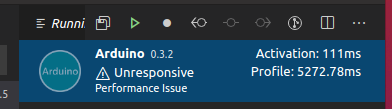

Issue Type: Bug
Failed to open serial port COM3 due to error: + Error: \?\c:\Users\louis.vscode\extensions\vsciot-vscode.vscode-arduino-0.3.1\out\node_modules\usb-detection\build\Release\detection.node is not a valid Win32 application. \?\c:\Users\louis.vscode\extensions\vsciot-vscode.vscode-arduino-0.3.1\out\node_modules\usb-detection\build\Release\detection.node
Extension version: 0.3.1
VS Code version: Code 1.49.1 (58bb7b2331731bf72587010e943852e13e6fd3cf, 2020-09-16T23:27:51.792Z)
OS version: Windows_NT x64 10.0.18363
System Info
flash_3d: enabled
flash_stage3d: enabled
flash_stage3d_baseline: enabled
gpu_compositing: enabled
multiple_raster_threads: enabled_on
oop_rasterization: disabled_off
opengl: enabled_on
protected_video_decode: enabled
rasterization: enabled
skia_renderer: disabled_off_ok
video_decode: enabled
vulkan: disabled_off
webgl: enabled
webgl2: enabled
The text was updated successfully, but these errors were encountered: