-
Notifications
You must be signed in to change notification settings - Fork 236
Unable to open com port #1098
Comments
|
Have same issue. No problem using the port to upload to device. Version: 1.49.0 (system setup) |
|
Having the same here on my end. Extension version: 0.3.2 Version: 1.49.0 (user setup) |
|
Have same issue. Version: 1.49.0 (user setup) Extension version: 0.3.2 |
|
Same issue. Can upload and verify, but cannot change serial port/nor see serial port menus. Additionally cannot access serial monitor as a result of this. Version: 1.49.0 |
|
Same Problem here. VS Code 1.49.0 , Arduino extension 0.3.2. Update: |
|
Having same issue, notable after a vscode update and C/C++ extension update. Uploads to device fine, only change was the update |
|
Tengo el mismo problema con el VSCode, puedo verificar los programas, puede subirlo, pero los puertos COM no los reconoces de forma automatica y tampoco puedo debugguear los programa. |
|
El problema se corrigio descargando la version VScode Version: 1.48.2 (system setup) |
|
Same issue. |
|
Same Issue |
|
Same issue |
|
C'mon guys ... Who will solve this banal error? Don't release new version with so banal error. Visual studio code and Arduino extension is totally unusable with such an error. I understand, bugs could happen, but not such a stupid one. Does Micorsoft has fingers in this errror? |
|
+1 @iqapps |
|
+1 @iqapps |
|
This is still a very serious problem for me. Some of us developers are stuck on old code here. What is keeping this issue from being solved ? |
|
This issue is being alive for over than a month and no body's gonna send us at least a report from what's going on. Is there anybody in microsoft to fix this? or arduino extension from microsoft is like other microsoft garage projects? |
|
I've caused this by updating my version of Node. But I now cant revert this by downgrading Node.... |
|
@trullock: do you mean that you are the cause of this issue(!), or you now have the issue? If the latter then you'll need to downgrade to VSCode 1.48.2 (and maybe also Arduino extension 0.3.0) |
|
I mean I caused it to myself :D Or at least I think thats whats caused it. Guess I'll downgrade if thats a known workaround. initially I updated node and got an issue with Update VSC 1.48.2 with VSC-Arduino 0.32 on nvm node 12.19.0 (32bit): works VSC 1.49.3 with VSC-Arduino 0.32 on nvm node 12.19.0 (32bit): VSC 1.50.1 with VSC-Arduino 0.32 on nvm node 12.19.0 (32bit): Ive also tried various combinations of Node versions (both 64 and 32 bit) and couldnt change the above, but I wasnt exhaustive |
|
Just got an MXChip and trying to follow the IoT DevKit Getting Started tutorial on Docs site and having issues with this silly COM port bug mentioned here. This is an abysmal user experience for beginners. I've decided to try PlatformIO and the tutorials there as many tell me that extension has far less pain-points getting in the way of learning this shizzle. Not sure yet whether Azure integration will be an issue though. Any updates to VS Code or Arduino extension should probably include a human doing a test run through the Microsoft Docs that use these tools and if you fail to successfully complete the tutorial, you don't get to release the update :) |
|
check the solution proposed here #1113 (comment) if have a proper build environment on your machine. |
|
This can probably be due to an issue with Arduino Installation. I had the same issue. I uninstalled the Arduino existing installation and installed the latest version (1.8.13) it fixed the issue. |
|
Arduino extension 0.3.3 fixes this issue |
|
problem still there even after updating to 0.3.3 |
|
Arduino extension 0.3.3 and Visual Code 1.50.1 is working for me. |
|
fixed in 0.3.3 |
|
Not fixed for me. I still have the bug. Downgrading to 0.3.3 didn't help. |
|
me too.... |
|
please see #1198 |

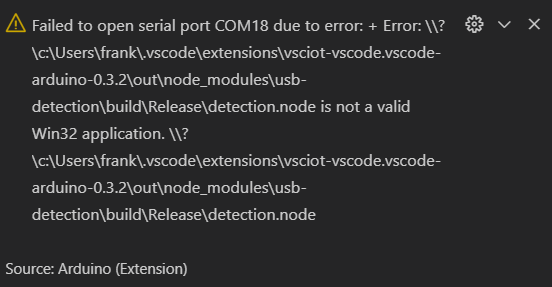



Issue Type: Bug
Failed to open serial port COM15 due to error: + Error: \?\d:\PortableApp\VSCode\data\extensions\vsciot-vscode.vscode-arduino-0.3.2\out\node_modules\usb-detection\build\Release\detection.node is not a valid Win32 application.
\?\d:\PortableApp\VSCode\data\extensions\vsciot-vscode.vscode-arduino-0.3.2\out\node_modules\usb-detection\build\Release\detection.node
Extension version: 0.3.2
VS Code version: Code 1.49.0 (e790b931385d72cf5669fcefc51cdf65990efa5d, 2020-09-10T13:22:08.892Z)
OS version: Windows_NT x64 6.1.7601
System Info
flash_3d: enabled
flash_stage3d: enabled
flash_stage3d_baseline: enabled
gpu_compositing: enabled
multiple_raster_threads: enabled_on
oop_rasterization: disabled_off
opengl: enabled_on
protected_video_decode: unavailable_off
rasterization: enabled
skia_renderer: disabled_off_ok
video_decode: enabled
vulkan: disabled_off
webgl: enabled
webgl2: enabled
The text was updated successfully, but these errors were encountered: