-
Notifications
You must be signed in to change notification settings - Fork 132
Improvement request: add support for burning bootloader #585
New issue
Have a question about this project? Sign up for a free GitHub account to open an issue and contact its maintainers and the community.
By clicking “Sign up for GitHub”, you agree to our terms of service and privacy statement. We’ll occasionally send you account related emails.
Already on GitHub? Sign in to your account
Comments
|
yes :) it would be awesome :D |
|
This is needed to change the clock on the ATtiny, my new best friend. Any idea what we need to do here? |
|
@wimjongman |
|
The clock speed of the ATtiny is factory set to 1MHZ. It can only be changed to 8/16mhz with burn bootloader. I have used the Arduino IDE to do that and that does the trick but obviously I want Sloeber to do that. You say it is a good starting point but I have no idea what you are talking about. :) |
|
If you look at project properties->C/C++ variables->environment you will find a lot of environment variables starting with A. and some with JANTJE. and some others not from Sloeber In the list you should find A.BOOTLOADER.TOOL which below is avrdude If I look for A.TOOLS.AVRDUDE.BOOTLOADER.PATTERN I get It would be great if you could use this environment variable in a launch configuration but I havn't figured out a way to do so. Code wise knowing the project and the environment name Common.getBuildEnvironmentVariable can return you the value |
|
Thanks, that makes a lot of sense. |
|
I opened a issue on CDT to make these environment variables available in the "external tools" https://bugs.eclipse.org/bugs/show_bug.cgi?id=575037 It seems the bootloader is a 2 step process https://arduino.github.io/arduino-cli/latest/platform-specification/#burn-bootloader |
|
The CDT thing is not going to fly so I implemented it in Sloeber #1367 I'm currently considering adding make targets to the makefile. This will not cater for all boards but it probably will for some. It does solve the 2 step process and will be easier than external tools to configure. |
|
I'm implementing a disconnect from serial port if the build target is listed in a gui manageable list and if the project contains a com port and if the com port is connected in the serial monitor. |
I get an error ion eclipse the class in not on the lib path :-(



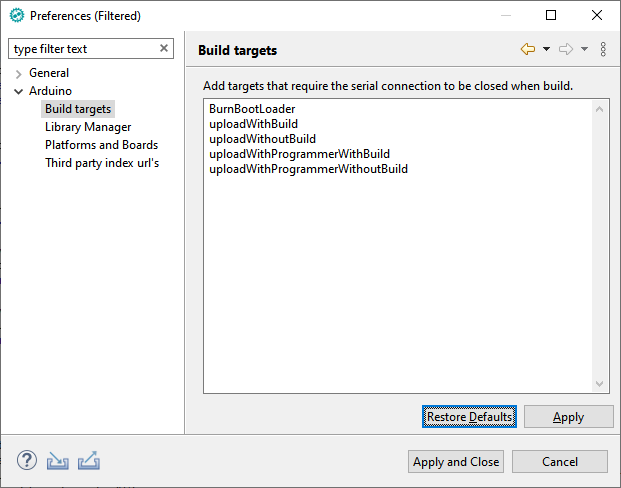
The bootloader burning is the only core functionality Arduino IDE has but Sloeber does not yet have.
The text was updated successfully, but these errors were encountered: