-
Notifications
You must be signed in to change notification settings - Fork 132
FeatureRequest - Allow to create toolbar buttons for Arduino actions #1409
New issue
Have a question about this project? Sign up for a free GitHub account to open an issue and contact its maintainers and the community.
By clicking “Sign up for GitHub”, you agree to our terms of service and privacy statement. We’ll occasionally send you account related emails.
Already on GitHub? Sign in to your account
Comments
|
For one reason or another the actions are not visible when in windows->perspective->customize perspective->action set availability Note for "upload sketch using the selected programmer" |
|
Seems the tooolbar manipulation in eclipse is not working the way I expected. The idea is that this extra toolbar is hidden by default and can be enabled by advanced users. @wimjongman @rlogiacco PS I also added a show project properties->sloeber button to the Sloeber toolbar in 4311ae4 |
I don't think an extra toolbar is a good idea. Certainly not for the reasons stated. I have downloaded the latest code but I don't see the extra toolbar. What is it exactly that you want to achieve? It goes beyond the initial request of this issue.
|
|
What is it exactly that you want to achieve? It goes beyond the initial request of this issue. Well I was thinking .... If I add 1 menu item I can just as well add more ... |
|
Ok, this makes sense. I would make it easy and always show the toolbar. Let the user hide it in perspective customization if they don't want it. |
|
May I suggest using branches and pull requests instead of inserting commits directly into the master branch? |
Ok. I think that is how it is now. |
|
@MiBiMiFlo |
Also removed the visible when as this doesn't work

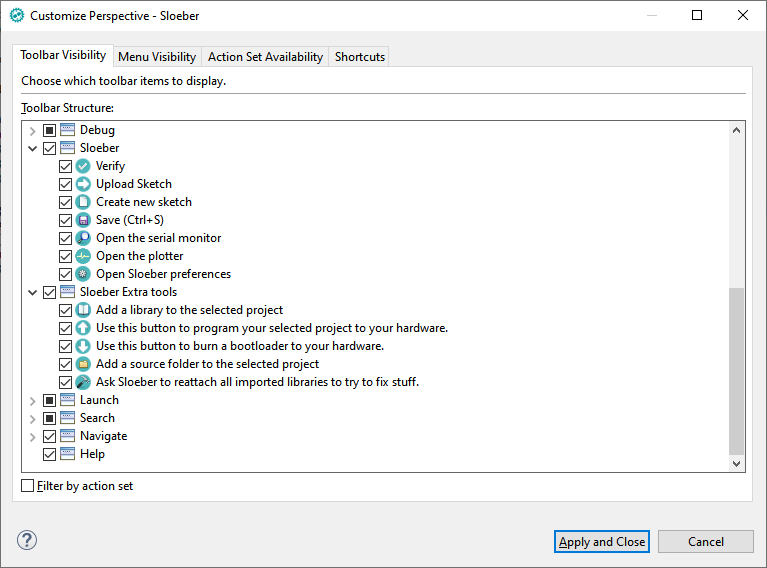
The Action "Upload the sketch using the selected programmer" from Arduino Menu should be available in the Tool Bar as well. This would be great!
The text was updated successfully, but these errors were encountered: