-
Notifications
You must be signed in to change notification settings - Fork 0
[$300] Update UI: Watching feature #577
New issue
Have a question about this project? Sign up for a free GitHub account to open an issue and contact its maintainers and the community.
By clicking “Sign up for GitHub”, you agree to our terms of service and privacy statement. We’ll occasionally send you account related emails.
Already on GitHub? Sign in to your account
Comments
|
@atelomycterus - Please see above and let me know your thoughts My initial concerns relayed to the team were: The problem is that, if a user has a watch on the main category, they do not have watches on each individual thread - that's implicit.
And, if the user chooses to watch the whole category again, we have to:
Not a big deal, but I just wanted to point out that this is a little more complex than it may appear on the surface. The other side effect that we have to think about is what happens if a user turns the watch off for a parent category and a new thread is added? Do we watch that thread by default or no? |
|
Challenge https://www.topcoder.com/challenges/eac0097e-cb13-4b16-9b5f-fc115c5fcec0 has been created for this ticket. |
|
@atelomycterus - Any thoughts on this one? Is there any way we can have a category level watch but ignore specific discussions underneath that category watch? |
|
Challenge https://www.topcoder.com/challenges/eac0097e-cb13-4b16-9b5f-fc115c5fcec0 has been assigned to obog. |
|
@jmgasper I keep in mind, but did not want to rush to this task. From the screen above User is watching DBWatching a category: data are stored in UserMeta table. 4 records should be inserted per a watched category: Watching a category (
|
|
@atelomycterus - This is great information, thanks, and in-line with what I was hoping we'd be able to do. Let's skip watching the root category, like |
|
@jmgasper Please apply PRs:
Thanks! TestingPlease clear browser cache before testing. Let me know if you have any questions. |
|
@atelomycterus - This looks really good to me, thanks! I'm just getting feedback from Topcoder as well. |
|
@atelomycterus - One clarification from Topcoder: If a user is watching a category and turns "off" the watch on a discussion underneath that category, Topcoder would like the category watch to be turned off. |
Fixed. TestingPlease correct me if I am wrong. This is implemented only for Public Forums.
Please apply PRs: topcoder-platform/forums-groups-plugin#85 Thanks! |
|
@atelomycterus - Looks good, thanks. I'm going to close this out now and will take any additional feedback from Topcoder as new tickets. |
|
Payment task has been updated: https://www.topcoder.com/challenges/eac0097e-cb13-4b16-9b5f-fc115c5fcec0 |
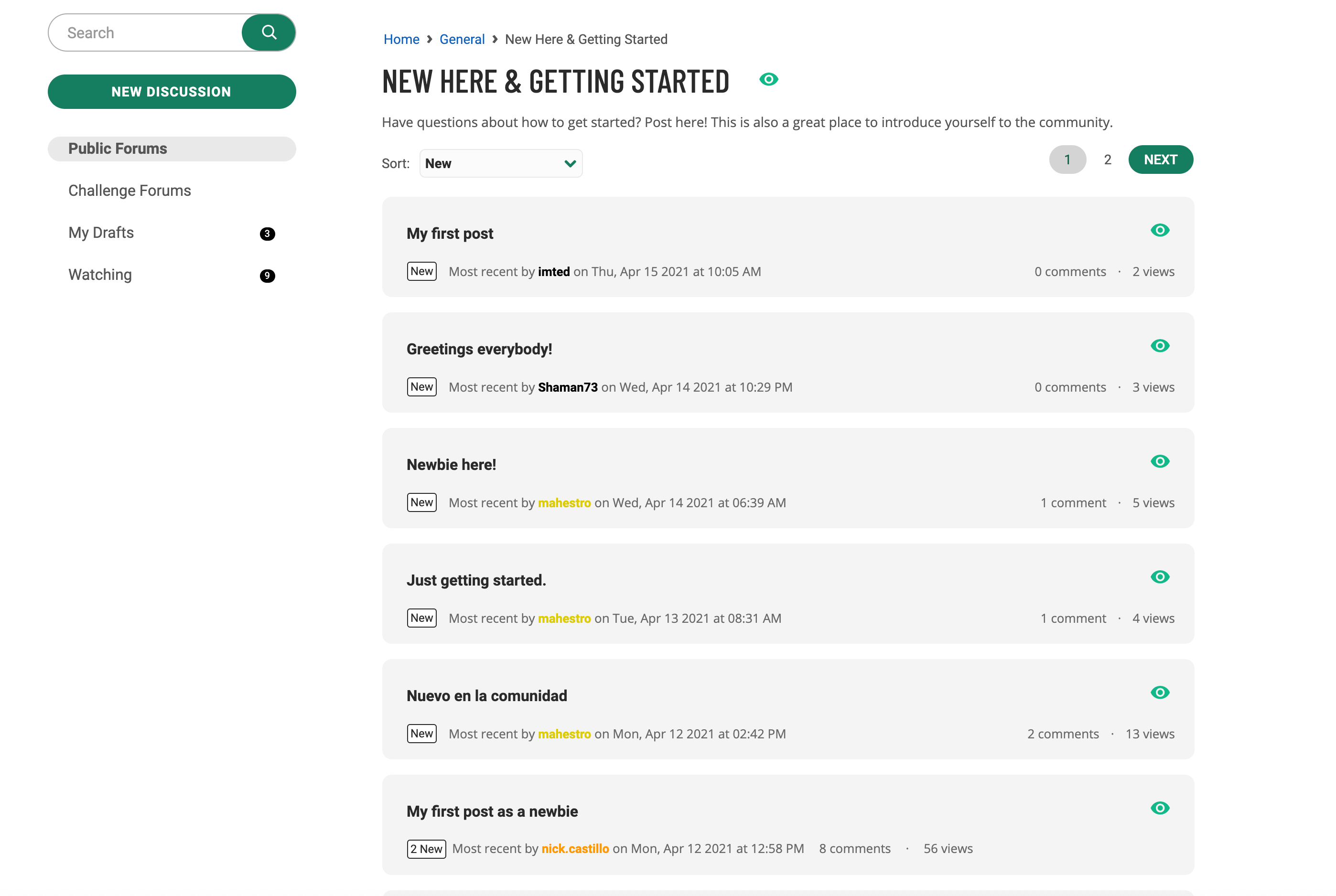
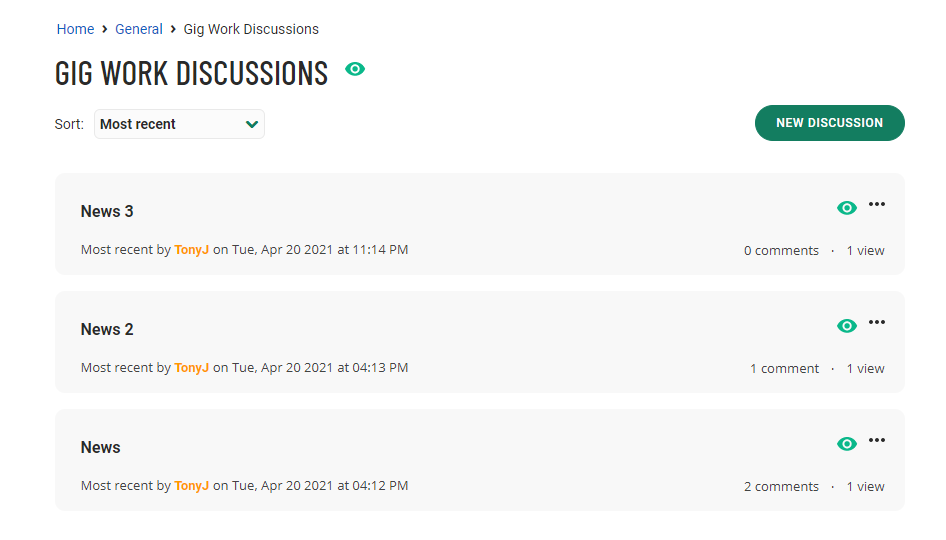

Expected behavior:
PUBLIC FORUMS
The text was updated successfully, but these errors were encountered: