This repository was archived by the owner on Mar 13, 2025. It is now read-only.
-
Notifications
You must be signed in to change notification settings - Fork 24
The amount calculation is incorrect #443
Labels
Milestone
Comments
|
@sdgun works fine for me. Can you recheck please? |
|
@nikolay83 Are we on the same page here? I rechecked it and I can still see the same issues. For ex I select .net engineer and I see role rate 50 and total deposit 200, which should be 50 since 1 resource X 1 week. |
|
@arpitchaudhari |
nikolay83
added a commit
to topcoder-platform/taas-apis
that referenced
this issue
Aug 11, 2021
topcoder-archive/topcoder-platform-taas-app#443 & Stripe Connective Issue Resolved.
nikolay83
added a commit
to topcoder-platform/taas-apis
that referenced
this issue
Aug 11, 2021
Resolving merge conflict - topcoder-archive/topcoder-platform-taas-app#443 & Stripe Connectivity Issues
Sign up for free
to subscribe to this conversation on GitHub.
Already have an account?
Sign in.
Labels

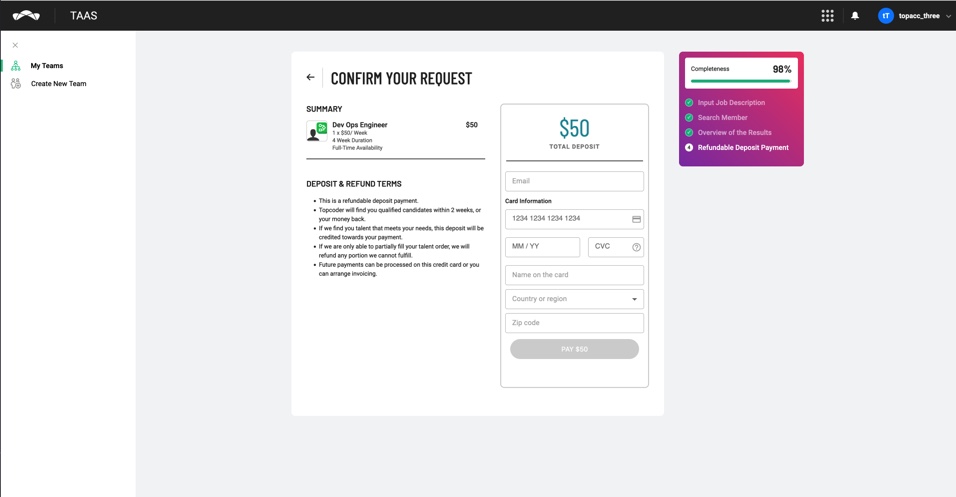


Steps
Log in from an external user
select a role/skill and continue
On the Team details page, increase the number of resources to more than 1
go to checkout page and see the amounts
The Charge should be for the first week for the request using the global rate, and this should be multiplied based on the number of resources. The total deposit should be the total charges for the roles in the left side
But the implementation only shows the global rate irrespective of the number of resources(resource count is always 1 issue #442) and the total deposit is calculated by multiplying the global rate of each role by 4(weeks)
Also when the user selects 30 hr/week or 20 hr/week, it still takes the 40 hr/week rate in the calculation
2021-08-10_15-46-49.mp4
@wdprice pls correct me if I am wrong
The text was updated successfully, but these errors were encountered: