-
-
Notifications
You must be signed in to change notification settings - Fork 2.6k
scattermapbox plot doesn't update with change in pandas dataframe in a callback #3631
New issue
Have a question about this project? Sign up for a free GitHub account to open an issue and contact its maintainers and the community.
By clicking “Sign up for GitHub”, you agree to our terms of service and privacy statement. We’ll occasionally send you account related emails.
Already on GitHub? Sign in to your account
Comments
|
A similar issue was reported by Yaseen, a community member. The code renders a button and a dcc.Graph whose figure is a go.Figure with a trace of go.Scattermapbox. The purpose is to generate markers (in random locations). The number of makers should match the number of clicks. The issue is that the figure data gets updated in the callback, yet the new markers are not rendered. |
|
Comment from the community member:
|
|
I ran into this same issue with the hover updating but the scatter points in the previous location and switching from dash==2.7.0 to dash==2.8.1 solved it. |
|
@vprzybylo good to know. what's your |
|
I'm using plotly==5.11.0 in python |
Thanks @vprzybylo. |
|
It is not working for me with |
|
@kevalshah90 thanks for trying that out. |
|
Is there any update regarding this issue? I've been having the exact same problem since last week, and been struggling for two days until I came with this post. I made the test with dash==2.7.0, then dash==2.8.1, and then dash==2.6.2 and gives me the same results: the figure actually gets updated, but the markers are not (however, you can hover over them and see the info of it) |
|
I'm experiencing the same issue, and I hope someone can help me resolve it. Upon further investigation, I believe this may be related to the recent introduction of the cluster effect in Dash 2.7.0. In addition, I noticed another issue related to the cluster effect: enabling it for scatter plot traces makes the |
|
This bug has been fixed in the latest version of Dash (v2.10.2). |
|
In version 2.11.1 of Dash, the dataframe is not being updated when clustering is set to True. However, it works properly when clustering is set to False. |
|
Regarding the specific issue referenced in the above comment: #3631 (comment) The update appears to work for me in Dash v2.12.1 and not in v2.13.0. Does anyone else also experience this issue again ? |
|
hey @ruaridht |
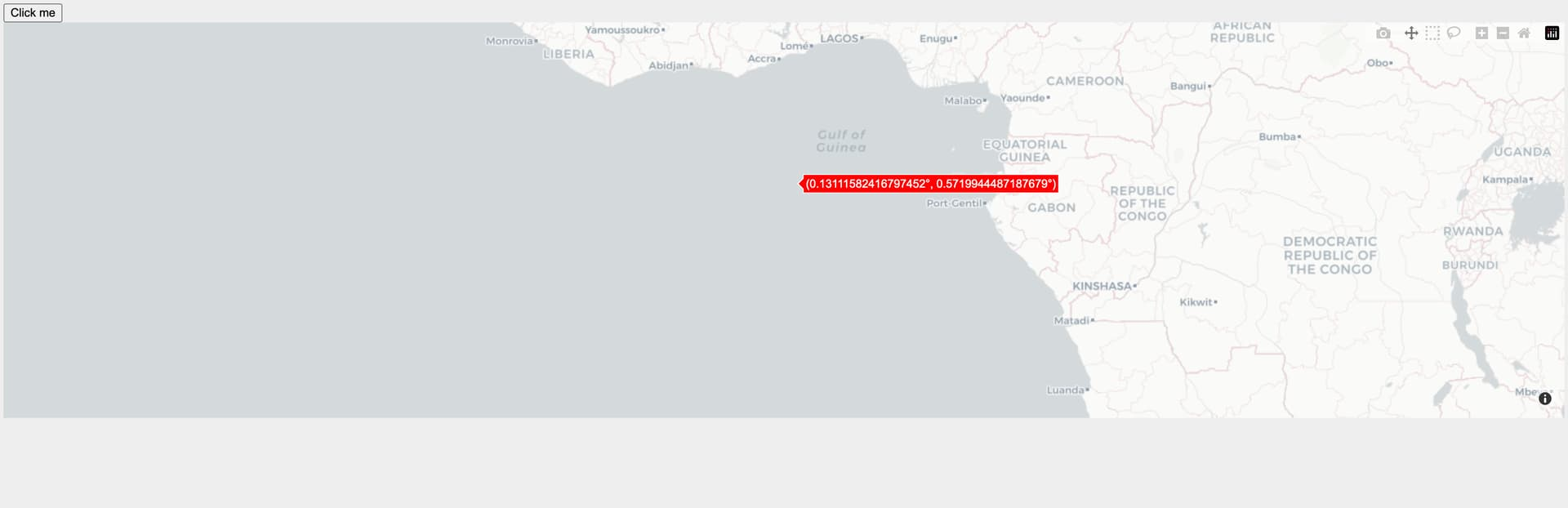
I am slicing a pandas dataframe based on user input. While the callback runs and I see that the dataframe is updated, the changes aren't reflected on the map. I am passing a pandas series at
latandlonand the map should be updated with the DataFrame. Below is simplified version of my code:Trying to wrap my head around why the map not being updated with change in pandas DataFrame.
The text was updated successfully, but these errors were encountered: