-
-
Notifications
You must be signed in to change notification settings - Fork 1.9k
Add tips for writing selection tests #2567
New issue
Have a question about this project? Sign up for a free GitHub account to open an issue and contact its maintainers and the community.
By clicking “Sign up for GitHub”, you agree to our terms of service and privacy statement. We’ll occasionally send you account related emails.
Already on GitHub? Sign in to your account
Add tips for writing selection tests #2567
Conversation
CONTRIBUTING.md
Outdated
| @@ -177,6 +177,32 @@ which shows the baseline image, the generated image, the diff and the json mocks | |||
|
|
|||
| To view the results of a run on CircleCI, download the `build/test_images/` and `build/test_images_diff/` artifacts into your local repo and then run `npm run start-image_viewer`. | |||
|
|
|||
| ### Writing selection tests | |||
There was a problem hiding this comment.
Choose a reason for hiding this comment
The reason will be displayed to describe this comment to others. Learn more.
Thanks for doing this!
Your tips don't just apply to selection tests though. Hover and click tests also rely on these relative-top-left pixel coordinates. Maybe this section header could instead be Writing interaction tests?
CONTRIBUTING.md
Outdated
|
|
||
| ``` | ||
| Plotly.newPlot(gd, | ||
| [ |
There was a problem hiding this comment.
Choose a reason for hiding this comment
The reason will be displayed to describe this comment to others. Learn more.
Although not a linting mistake, we prefer formatting blocks like this one like this:
Plotly.newPlot(gd, [{
// ...
}], {
// ...
});
CONTRIBUTING.md
Outdated
|
|
||
| This will produce the following plot, and you want to simulate a selection path of (175, 175) to (225, 225): | ||
|
|
||
| <img src="https://user-images.githubusercontent.com/31989842/38889542-5303cf9c-427f-11e8-93a2-16ce2e29f521.png"> |
There was a problem hiding this comment.
Choose a reason for hiding this comment
The reason will be displayed to describe this comment to others. Learn more.
so nice 🥇
…nteraction tests"
CONTRIBUTING.md
Outdated
| margin: {l: 100, r: 100, t: 100, b: 100}, | ||
| xaxis: {range: [0, 4]}, | ||
| yaxis: {range: [0, 4]} | ||
| }); |
There was a problem hiding this comment.
Choose a reason for hiding this comment
The reason will be displayed to describe this comment to others. Learn more.
Hmm. That's not quite right. Make sure there are 4 spaces before the keys and none before the }], { and ]); lines.
|
Beautifully done. Thank you very much! |
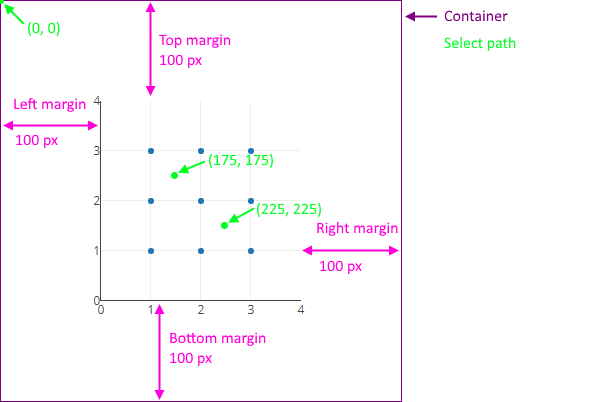
Follow-up from the discussion in PR #2506, add documentation to help orient developers in the selection coordinate system.