-
-
Notifications
You must be signed in to change notification settings - Fork 1.9k
Histogram events & bin hover label improvements #2113
New issue
Have a question about this project? Sign up for a free GitHub account to open an issue and contact its maintainers and the community.
By clicking “Sign up for GitHub”, you agree to our terms of service and privacy statement. We’ll occasionally send you account related emails.
Already on GitHub? Sign in to your account
Changes from 1 commit
59b6463
6dc9904
ccf1a76
1b356d2
8f8add1
7686096
8d36d81
a7e2f32
6b74fbe
b91d1cb
ad0e08f
6cb4e71
7581567
51ad8c2
3aa03f7
cc454dc
2696c1c
0331a16
File filter
Filter by extension
Conversations
Jump to
Diff view
Diff view
There are no files selected for viewing
| Original file line number | Diff line number | Diff line change |
|---|---|---|
|
|
@@ -458,12 +458,12 @@ describe('hover info', function() { | |
| }); | ||
| }); | ||
|
|
||
| describe('\'hover info for x/y/z traces', function() { | ||
| function _hover(gd, xpx, ypx) { | ||
| Fx.hover(gd, { xpx: xpx, ypx: ypx }, 'xy'); | ||
| Lib.clearThrottle(); | ||
| } | ||
| function _hover(gd, xpx, ypx) { | ||
| Fx.hover(gd, { xpx: xpx, ypx: ypx }, 'xy'); | ||
| Lib.clearThrottle(); | ||
| } | ||
|
|
||
| describe('\'hover info for x/y/z traces', function() { | ||
| it('should display correct label content', function(done) { | ||
| var gd = createGraphDiv(); | ||
|
|
||
|
|
@@ -501,6 +501,128 @@ describe('hover info', function() { | |
| }); | ||
| }); | ||
|
|
||
| describe('hover info for negative data on a log axis', function() { | ||
| it('shows negative data even though it is infinitely off-screen', function(done) { | ||
| var gd = createGraphDiv(); | ||
|
|
||
| Plotly.plot(gd, [{x: [1, 2, 3], y: [1, -5, 10]}], { | ||
| yaxis: {type: 'log'}, | ||
| width: 500, | ||
| height: 400, | ||
| margin: {l: 0, t: 0, r: 0, b: 0} | ||
| }) | ||
| .then(function() { | ||
| _hover(gd, 250, 200); | ||
| assertHoverLabelContent({ | ||
| nums: '\u22125', // unicode minus | ||
| axis: '2' | ||
| }); | ||
| }) | ||
| .catch(fail) | ||
| .then(done); | ||
| }); | ||
| }); | ||
|
|
||
| describe('histogram hover info', function() { | ||
| it('shows the data range when bins have multiple values', function(done) { | ||
| var gd = createGraphDiv(); | ||
|
|
||
| Plotly.plot(gd, [{ | ||
| x: [0, 2, 3, 4, 5, 6, 7], | ||
| xbins: {start: -0.5, end: 8.5, size: 3}, | ||
| type: 'histogram' | ||
| }], { | ||
| width: 500, | ||
| height: 400, | ||
| margin: {l: 0, t: 0, r: 0, b: 0} | ||
| }) | ||
| .then(function() { | ||
| _hover(gd, 250, 200); | ||
| assertHoverLabelContent({ | ||
|
There was a problem hiding this comment. Choose a reason for hiding this commentThe reason will be displayed to describe this comment to others. Learn more. Would mind checking that There was a problem hiding this comment. Choose a reason for hiding this commentThe reason will be displayed to describe this comment to others. Learn more. Good catch -> tested in 2696c1c |
||
| nums: '3', | ||
| axis: '3 - 5' | ||
| }); | ||
| }) | ||
| .catch(fail) | ||
| .then(done); | ||
| }); | ||
|
|
||
| it('shows the exact data when bins have single values', function(done) { | ||
| var gd = createGraphDiv(); | ||
|
|
||
| Plotly.plot(gd, [{ | ||
| // even though the data aren't regularly spaced, each bin only has | ||
| // one data value in it so we see exactly that value | ||
| x: [0, 0, 3.3, 3.3, 3.3, 7, 7], | ||
| xbins: {start: -0.5, end: 8.5, size: 3}, | ||
| type: 'histogram' | ||
| }], { | ||
| width: 500, | ||
| height: 400, | ||
| margin: {l: 0, t: 0, r: 0, b: 0} | ||
| }) | ||
| .then(function() { | ||
| _hover(gd, 250, 200); | ||
| assertHoverLabelContent({ | ||
| nums: '3', | ||
| axis: '3.3' | ||
|
There was a problem hiding this comment. Choose a reason for hiding this commentThe reason will be displayed to describe this comment to others. Learn more. Note: for histogram2d I applied this independently to each axis, not to each brick. So if one x brick has only the point (2, 3) and one above it has only the point (2.1, 4), this will make the x bins show ranges, because that one x bin has multiple values, even though each brick has unique values in it. There was a problem hiding this comment. Choose a reason for hiding this commentThe reason will be displayed to describe this comment to others. Learn more. Nice touch here. I was worried that category histograms would get e.g, There was a problem hiding this comment. Choose a reason for hiding this commentThe reason will be displayed to describe this comment to others. Learn more. That can happen - but only if the bins actually contain apples and lemons. Plotly.newPlot(gd, [{
x: ['apples','apples','apples','lemons','lemons','peaches','peaches','pears'],
type: 'histogram',
xbins: {start: -0.5, end: 3.5, size: 2}
}],{
width: 400,
height: 400
})It's possible to put as many categories as you want into one bin, and as with numbers we'll only show the first and last ones in the label. Never happens automatically since it's in general confusing, but if you want to do it we won't stop you! There was a problem hiding this comment. Choose a reason for hiding this commentThe reason will be displayed to describe this comment to others. Learn more.
Cool. Would you mind adding a test case for this situation? There was a problem hiding this comment. Choose a reason for hiding this commentThe reason will be displayed to describe this comment to others. Learn more.
|
||
| }); | ||
| }) | ||
| .catch(fail) | ||
| .then(done); | ||
| }); | ||
| }); | ||
|
|
||
| describe('histogram2d hover info', function() { | ||
| it('shows the data range when bins have multiple values', function(done) { | ||
| var gd = createGraphDiv(); | ||
|
|
||
| Plotly.plot(gd, [{ | ||
| x: [0, 2, 3, 4, 5, 6, 7], | ||
| y: [1, 3, 4, 5, 6, 7, 8], | ||
| xbins: {start: -0.5, end: 8.5, size: 3}, | ||
| ybins: {start: 0.5, end: 9.5, size: 3}, | ||
| type: 'histogram2d' | ||
| }], { | ||
| width: 500, | ||
| height: 400, | ||
| margin: {l: 0, t: 0, r: 0, b: 0} | ||
| }) | ||
| .then(function() { | ||
| _hover(gd, 250, 200); | ||
| assertHoverLabelContent({ | ||
| nums: 'x: 3 - 5\ny: 4 - 6\nz: 3' | ||
| }); | ||
| }) | ||
| .catch(fail) | ||
| .then(done); | ||
| }); | ||
|
|
||
| it('shows the exact data when bins have single values', function(done) { | ||
| var gd = createGraphDiv(); | ||
|
|
||
| Plotly.plot(gd, [{ | ||
| x: [0, 0, 3.3, 3.3, 3.3, 7, 7], | ||
| y: [2, 2, 4.2, 4.2, 4.2, 8.8, 8.8], | ||
| xbins: {start: -0.5, end: 8.5, size: 3}, | ||
| ybins: {start: 0.5, end: 9.5, size: 3}, | ||
| type: 'histogram2d' | ||
| }], { | ||
| width: 500, | ||
| height: 400, | ||
| margin: {l: 0, t: 0, r: 0, b: 0} | ||
| }) | ||
| .then(function() { | ||
| _hover(gd, 250, 200); | ||
| assertHoverLabelContent({ | ||
| nums: 'x: 3.3\ny: 4.2\nz: 3' | ||
| }); | ||
| }) | ||
| .catch(fail) | ||
| .then(done); | ||
| }); | ||
| }); | ||
|
|
||
| describe('hoverformat', function() { | ||
| var data = [{ | ||
| x: [1, 2, 3], | ||
|
|
||
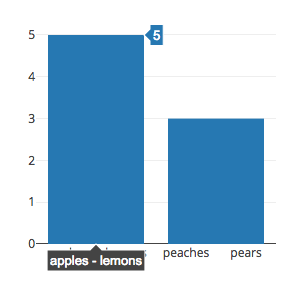
There was a problem hiding this comment.
Choose a reason for hiding this comment
The reason will be displayed to describe this comment to others. Learn more.
Thanks for 🔒 ing this down!