-
-
Notifications
You must be signed in to change notification settings - Fork 1.9k
Turn finance charts into first-class trace types #2510
New issue
Have a question about this project? Sign up for a free GitHub account to open an issue and contact its maintainers and the community.
By clicking “Sign up for GitHub”, you agree to our terms of service and privacy statement. We’ll occasionally send you account related emails.
Already on GitHub? Sign in to your account
Comments
|
Update: This is an issue with While investigating this I found a different class of errors, that may or may not impact plotly.js directly but will definitely impact the editor and perhaps other apps: traces mutating the "public" parts of
I've fixed many of these, and explicitly ignored the others in the relevant test (this one, where we draw and then redraw a plot with |
|
This will give us the freedom to make custom legend symbols for candlestick and OHLC, rather than just using the box and scatter line symbols. And to collapse them into a single item, rather than one for increasing and another for decreasing. Here's about the only example I see of this in a quick image search: Currently we have two legend entries, each with its own name. Those names would go away if I make this change, and I'll probably have to do something hacky in |
|
Incidentally, I came across this page that has a whole bunch of variants on candlestick charts, that we will suddenly be free to add as new features once these are their own trace type http://stockcharts.com/school/doku.php?id=chart_school:chart_analysis:arms_candlevolume |
A single legend item seems good to me and that legend item symbol looks good to. |
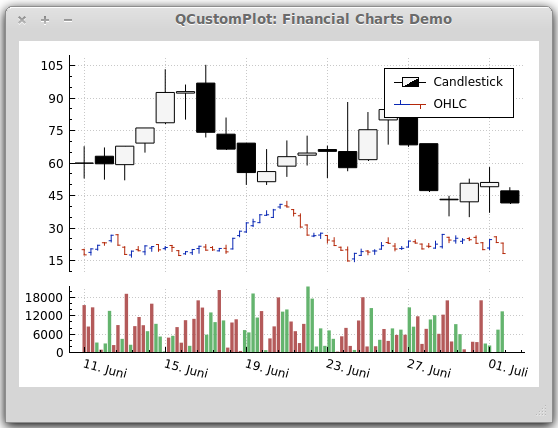

The following Pen shows an issue with a sequence of
Plotly.reactcalls not meshing well with candlestick charts: https://codepen.io/nicolaskruchten/pen/qooWqrThe text was updated successfully, but these errors were encountered: