-
-
Notifications
You must be signed in to change notification settings - Fork 1.9k
Support for line width/color array? #147
New issue
Have a question about this project? Sign up for a free GitHub account to open an issue and contact its maintainers and the community.
By clicking “Sign up for GitHub”, you agree to our terms of service and privacy statement. We’ll occasionally send you account related emails.
Already on GitHub? Sign in to your account
Comments
|
@cpsievert I'm not 100% convinced this is worth implementing. I think adding colorscale functionality to lines would make more sense. How does R handle this? |
|
Ooops, my bad, I thought this issue was asking for @cpsievert splitting trace data aroung |
I agree, and would be happy to open another issue for that, if you like :) In the ggplot2 translator, we translate ggplot2 "groups" (which are sort like traces, but share visual characteristics, and don't require a legend) using this |
|
@cpsievert keep the issue open. It's idea worth thinking about. |
|
@cpsievert looks like plotly.js could use your suggestion 7b07a25#diff-07ad6761e23a0608bb5079b46cce8951R29 The more I think about, the more I like this idea. |
|
In addition to https://plot.ly/r/reference/#scatter-line-width accepting a data array, it'd also be useful to have https://plot.ly/r/reference/#scatter-line-color accept a data array, so I can convert a plot like this: qplot(data = economics, x = date, y = unemploy, colour = unemploy, geom = "line") |
|
I did work on a network graph at the end of this notebook: http://nbviewer.jupyter.org/github/melvynator/DM_FinalProject/blob/master/data_exploration/.ipynb_checkpoints/data_exploration-checkpoint.ipynb |
|
I'm also trying to visualize networks and having variable line width for each edge would be desirable. Having each individual edge as a trace and setting its width independently works, but is slow in loading and not as responsive when compared to a single trace for each edge (e.g. 200 vs 1 traces). Here's an example: https://plot.ly/~fmiscevi/3/ The loading issue is so significant that the Plotly Powerpoint addin can't display these graphs... I can't be sure but it seems like it just times out while loading. I get the error "Sorry, we had to restart [the add-in] because this add-in wasn't responding." |
|
Adding my support for this request - I am trying to do the same thing (variable Line width) using the plotly for R package. I have multiple paths in my data, separated by NAs to build (financial candlestick data), for which I'm trying to implement dynamic widths based on the volume in that bar (processed into Low, Medium, High categories). A variable color array option would also be great. For now, I'm going to create separate traces as suggested by cpsievert, as I only have 3 different width/color categories. However, this would become an issue if you had more potential width options. Also, it's not great should I wish to change the categories. |
|
How would per-segment properties be represented? Is there precedent? Would you say: Would the first segment get a width of 2 (the first in the segment)? 3 (the average)? For anyone waiting on this feature, I made a quick codepen illustrating a way to fake it using fills: http://codepen.io/rsreusser/pen/zZepdO?editors=0010 To summarize, it just draws f(x) + width(x) from 0 to 1 and then walks back from 1 to 0 with f(x) - width(x) and draws it as a fill (i.e no lines). |
|
@rreusser great idea! I could definitely take advantage of that work-around in |
|
@cpsievert fwiw here's a slight extension that pulls out a couple more tricks to make hover work as if it's a normal trace. 😄 Doesn't handle multiple colors though. |
|
If we want to vary size/thickness of the lines using add_segments in plot_geo, is this currently not supported? I know we can do it in add_markers, but I'm wondering if there has been any update since this thread was created. |
|
We need size in lines too. it's even better if we can change the size on hover. because sometime specially in time series analysis you need to highlight the line in context. color can seperate lines but on hover increase in size would make it much more easy. |
|
@vikram-rawat Just an FYI, I ended up using leaflet for now to vary the line thickness. It may be an option for you as well, but the lines don't look as pretty on a map though. |
|
I opened pull request related to that feature, could someone review it? |
|
I see what you are talking about: this issue is for trace line width, not legend line width. My apologize, will remove reference |
|
Any news? |
|
Has the color array feature been added? |
|
@etpinard, Re:
One reasonable and potentially important application for varied line style (both width and color) is the network graph (https://plot.ly/python/network-graphs/). The common use case is to use the line width and/or color to represent the weight of the connection, see e.g. this plot. |
|
Within the context of the network graph, it might perhaps be cleaner to introduce a different data type: an array of line segments. This would avoid the |
|
Perhaps this belongs with #2876? Would be fairly natural there. |
|
@alexcjohnson you are absolutely right, thanks. |
|
A workaround I've found is that graph_objs.Line actually accepts an array of colors. You'll get a deprecation warning that you'll have to ignore. Btw, another application is visualizing field lines in a magnetic field simulation, which we do all the time in space weather. Colors can be used to distinguish between different types of topology or to look at other parameters that may vary along a field line (temperature, curvature, etc). Often these plots contain hundreds of field lines, and the overhead for storing them as separate traces is unfeasible. |
|
This issue has been tagged with A community PR for this feature would certainly be welcome, but our experience is deeper features like this are difficult to complete without the Plotly maintainers leading the effort. Sponsorship range: $10k-$15k What Sponsorship includes:
Please include the link to this issue when contacting us to discuss. |
|
Another use for this feature is with large datasets. |
|
Is there a reason this feature is difficult to implement? Speaking specifically of color arrays, I notice that scatter3d accepts arrays for line.color - what makes scatter harder/different? |
|
At the moment, I believe that for SVG-based traces (i.e. |
|
Hmm. Is there a clear thing-to-do, it's just hard or time consuming? Or is it a problem with no clear solution? For instance, from your description it sounds like the thing-to-do would be to alter the SVG code to make multiple paths when there are multiple colors. Is that highly inefficient or something? |
|
There's a mix of both: it's a big change to our codebase, and it's probably a lot less efficient than the current approach, so might require a lot of optimization work in order not to introduce performance regressions. |
|
Hi - this issue has been sitting for a while, so as part of our effort to tidy up our public repositories I'm going to close it. If it's still a concern, we'd be grateful if you could open a new issue (with a short reproducible example if appropriate) so that we can add it to our stack. Cheers - @gvwilson |


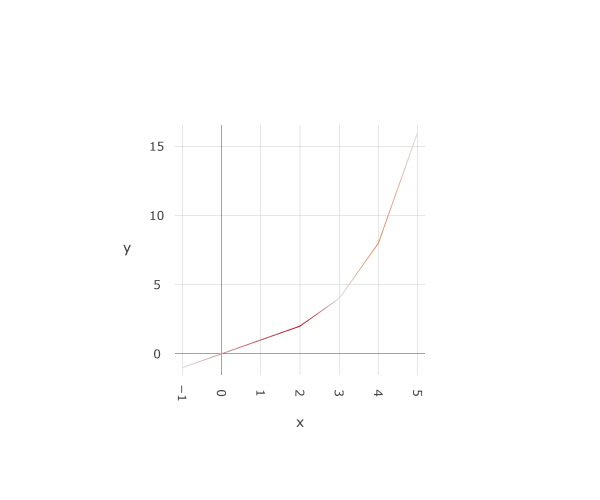
If there are multiple paths in a single trace (separated by
null(s)), it could be useful to have a different stroke-width for each path. This way, I could solve this issue, without having to draw a separate trace for each line.Minimal example here -- http://codepen.io/cpsievert/pen/wMzdME
The text was updated successfully, but these errors were encountered: