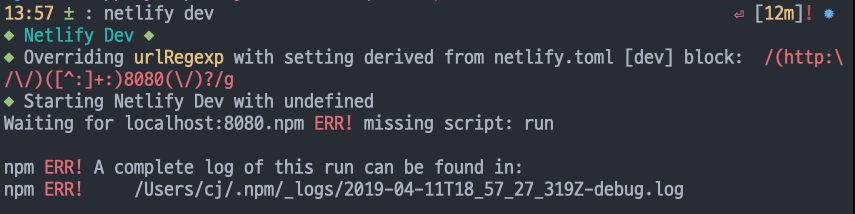This repository was archived by the owner on Sep 12, 2019. It is now read-only.
This repository was archived by the owner on Sep 12, 2019. It is now read-only.
npm not working in netlify.toml config #119
Closed
Description
When I run netlify dev with the following netlify.toml:
[build]
publish = "dist"
command = "npm run build"
[dev]
command = "npm run dev"
port = 8080
publish = "dist"
I get the following error:
If I change it to use yarn it works:
[build]
publish = "dist"
command = "npm run build"
[dev]
command = "yarn dev"
port = 8080
publish = "dist"
version: netlify-cli/2.11.7 darwin-x64 node-v11.12.0
Metadata
Metadata
Assignees
Labels
No labels