-
Notifications
You must be signed in to change notification settings - Fork 7.6k
DOIT ESP32 DEVKIT V1 Board #544
New issue
Have a question about this project? Sign up for a free GitHub account to open an issue and contact its maintainers and the community.
By clicking “Sign up for GitHub”, you agree to our terms of service and privacy statement. We’ll occasionally send you account related emails.
Already on GitHub? Sign in to your account
Comments
|
You can use it as "ESP32 Dev Module", D13 is GPIO13, D14 is GPIO14 and so on... Anyway, here is a DOIT author github page: https://github.com/Nicholas3388/LuaNode, have the old board schematic and you can ask for the new one |
|
Here you go :) It also took me a while to find the schematics. Just not the following, the GPIO pins follow the numbers 1-27 (lower right pin out schematics), but the analog pins labeled as A6-A9 are 34, 35, 32, 33, 25, 28. The board labels on board are pretty accurate except you need to know that those analog pins are not labeled unless you look at the schematic. Some other quirks I noticed: |
|
@dbachko Did the information provided answer your question? |
|
You can talk about the UART Serials, I know have three Ports, but I no can't found the tx1 rx1 |
|
@PITDEVBR by default the pins of serial1 are But you can set it on any pin if you want: |
|
@copercini but in module ESP32 the DOIT dont have the pins 9 and 10. With is command "Serial1.begin(9600, SERIAL_8N1, gpioX_rx, gpioY_tx);" I can change for anywhere pin in module? |
|
yes. just make sure that TX is below GPIO34. RX can be above |
|
Someone have the code using the firmware the changing the serials 1 for test, a create but no have successful... |
|
@PITDEVBR like this: HardwareSerial Serial1(1); // UART1/Serial1
void setup() {
Serial.begin(115200);
Serial1.begin(9600,SERIAL_8N1,9,10); //You can change 9 and 10 to another pins
}Have fun =) |
|
Hi @liqngliz The schematic pdf which you shared is verified , i want to use it in one of design. |
|
"Also don't accidentally cross ground on the VIN side with ground on the 3.3v side, you will blow your board when powered via USB." Could someone explain this to me? Are you saying not to use the GND pin next to Vin with the 3v side? I've been doing just that on a lolin32 ;( |
|
@chinswain I'm looking at the schematic and I'm also not sure what @liqngliz is referring to. The schematic doesn't really make a distinction between the grounds so it's not clear to me where the separation is meant to be, or why shorting the grounds would cause an issue. The only thing I can see is that there's just a diode with no current-limiting resistor between the VCCUSB and the VIN pin, which means if you were to short VIN to ground then you'd blow the diode, probably. I suppose if you tried to impose non-common 5V on both sides of the diode, then the ground on the VIN side would sit one diode bias voltage below the ground on the other, but I'm not sure why that would cause an issue if you connected them, since it would just stop the diode from conducting. I'd love to know what I'm missing here. |
|
The USB is protected by SS14, a low drop schottky 1 amp diode. The other input does not have this protection so a battery should not be connected. I see only 1 ground path. |
|
@bobmc-rmm so there should be no issue with connecting the "3.3V output" GND on the left side of the board with the "5V input" GND on the right side of the board? |
|
@DavidAntliff ..There is only one GND in the schematic. Then consider the 3v regulator which has GND common to it's input and output. It can only function in a common GND circuit. There can be parallel inputs to the regulator but every source must have the same GND. Moreover, each souce needs to have a protection diode to prevent reverse flow from competing sources. |
|
@bobmc-rmm that makes sense, thanks. So the original statement about blowing the board if ground on each side is connected is false? The issue is around managing competing supplies. |
|
@liqngliz .. Arduino for ESP32 has variants/doitESP32devkitV1 has 'pins_arduino.h' with symbold A0..A19 not matching the one and only doit board I have seen. Is there a correct header file somewhere. I have been using Huzzah32 which costs more than most of these ESP32 but it is better quality and works according to documentation. I have ordered a different ESP32 with more pins. |
|
There is another doit ESP32 with more pins .. 2 X 18 and it is also V1. There is no schematic for it. |
|
@bobmc-rmm I confirm, this the same as https://www.banggood.com/ESP32-Development-Board-WiFiBluetooth-Ultra-Low-Power-Consumption-Dual-Cores-ESP-32-ESP-32S-Board-p-1109512.html?cur_warehouse=CN .. very hard to find the appropriate schematic. |
|
@onyx007 @bobmc-rmm Curious if either of you have ever found a pinout or other schematic for the DOIT 36-pin board. I ordered a board for my first Arduino project and that's what showed up. Most everything I find online has a GND pin beside the 3V3 pin on the same side of the board, but this one only has one GND and it is on the opposite side of the board from 3V3. Can I just connect that GND to the ground rail on my breadboard then use a jumper to connect that rail to the ground rail that is on the same side with the 3V3 pin? It's my very first attempt so I have a lot to learn :) |
|
There is only one ground circuit on these ESP boards so you use whichever
pins are marked as GND
…On Sat, Mar 3, 2018 at 2:06 PM, davenippon ***@***.***> wrote:
@onyx007 <https://github.com/onyx007> @bobmc-rmm
<https://github.com/bobmc-rmm> Curious if either of you have ever found a
pinout or other schematic for the DOIT 36-pin board. I ordered a board for
my first Arduino project and that's what showed up. Most everything I find
online has a GND pin beside the 3V3 pin on the same side of the board, but
this one only has one GND and it is on the opposite side of the board from
3V3. Can I just connect that GND to the ground rail on my breadboard then
use a jumper to connect that rail to the ground rail that is on the same
side with the 3V3 pin? It's my very first attempt so I have a lot to learn
:)
—
You are receiving this because you were mentioned.
Reply to this email directly, view it on GitHub
<#544 (comment)>,
or mute the thread
<https://github.com/notifications/unsubscribe-auth/AZsW0GeNRCAQfdo523Z7JcnGi0YS_s8mks5taumrgaJpZM4OncIj>
.
|
|
@bobmc-rmm Thanks! Project complete and working like a champ! (Simple e-paper thermometer I saw on another site I wanted to build to get my feet wet.) |
|
that is good news
…On Sat, Mar 3, 2018 at 10:36 PM, davenippon ***@***.***> wrote:
@bobmc-rmm <https://github.com/bobmc-rmm> Thanks! Project complete and
working like a champ! (Simple e-paper thermometer I saw on another site I
wanted to build to get my feet wet.)
—
You are receiving this because you were mentioned.
Reply to this email directly, view it on GitHub
<#544 (comment)>,
or mute the thread
<https://github.com/notifications/unsubscribe-auth/AZsW0OdVi_FZO5n9fY_7uLLE_iQLmEdgks5ta2EzgaJpZM4OncIj>
.
|
|
@davenippon Congrats! I am stuck with connecting the e-paper display (2.9 inch waveshare). Running the new version of the Doit V1 board (with 18 pins on each side). |
|
Hello @toh1000 , Try these and see how it goes: |
|
Any news on the 2x18pin version of the devboard from DOIT? Schematic or pin documentation? |
|
Hi, I'm looking for a eagle library for that development board, does anyone see that? |
|
A weird board alright, still looking for a valid breakout diagram .. here is a photo from the front for the fun of it. https://www.flickr.com/photos/138684657@N03/39913883734 . Off topic: I was counting the pins with my pen while the board was live off my Mac , sliding the pen from pin to pin and then from GRND to VIN I blew one board. The good thing is, it is not expensive. |
|
Hi All, |
|
why wouldn't it? What is special about that board? Library support is architecture based and not board based. Any ESP32/8266 can use that library |
I can strongly agree. I already blew three boards by connecting ground on the Vin side with ground on the 3.3v side till I noticed that this was the reason. I still don't understand that there is a different ground. I feel there should be more details about this. |
This makes no sense to me - see earlier comments. There's only one ground on the board according to the schematics. Are you sure you're not using a Vin that isn't 5V (e.g. 3.3V), then connecting USB and blowing the D1 diode? |
|
If it is a problem caused by connecting the grounds, then maybe it's something unexpected about the low voltage loss regulator. |
There's definitely 2 GND's on my board. However, i've only assumed this is a DOIT dev board because all it has stamped on it is 'DEVKIT 1'. I got it off of Amazon.ca a few days ago: https://www.amazon.ca/gp/product/B07KTV2RRM/ref=ppx_yo_dt_b_asin_title_o04_s00?ie=UTF8&psc=1 I appreciate the schematics people have posted here but I'm still lost. Pin #'s are the same for the left and right side of the board?? That doesn't seem right. All I want to do is be able to address which PIN to use within the code and I can't find that anywhere. |
|
@bklunder the silk screen naming of your board is what you would use. You need to understand the configuration of your breadboards. The way you have the module inserted into the breadboards doesn't give you access to the signals from the module. Spread those breadboards apart so that the you have an air gap under the module. that will allow you to access the other 4 holes for each of the module pins. the pins labeled on the right side Chuck. |
Thanks for the advice! I thought I had the breadboard configured correctly by slapping two of them together. I did this because this esp32 board doesn't fit on one breadboard (only has access to one side of pins), There is a gap between the two boards I though as the rails do not join across the two. |
|
There is no automatic electrical connection when you snap the breadboards together, It is just a mechanical connection. |
|
@bklunder @stickbreaker Yeah, the devKit pin-spacing (width) doesn't play nicely with the standard breadboard layout. So I sliced a breadboard down the center length-ways, spread it and glued it to a piece of wood. It gives me plenty of access to every signal pin on the devKit, and allows me to route wires under the "tunnel" below the ESP32. And of course, as you see in my current project, I can drill some holes in the wood underneath and use cable ties, etc. for wiring. The red in the middle is red insulation tape, only for visual effects! |
|
@cspwcspw Yep, your visual is a much better explanation than my words. That was a good Idea. Chuck. |
|
Ok i still don't see the issue with my method but i'll leave that be. I'm still confused on how to call a pin within code. Based on the second and third comment of this thread the pin #'s are the same on the left and right of the board. When I want to call a pin number in code what am I supposed to use?? For example On my board the silkscreen is D18 and D19, but in the schematic from above its pin 8 and 9 (GPIO18 and 19 respectively)? but those pins also correspond to the other side of the board which are A8 and A5? So if I want to use GPIO18 and 19, do I call 18 and 19 in the code or 8 and 9??? |
|
@bklunder Each pin is labeled. Each pin is different. The only ones that don't have the correct pin numbers on their label are:
Chuck. |
// to use GPIO18 as an output
pinMode(18,OUTPUT);
digitalWrite(18,HIGH);
// to use 19 as a digital input
pinMode(19,INPUT);
uint8_t a = digitalRead(19);
//to use 36 as analog input
pinMode(36,INPUT);
uint16_t analog = analogRead(36); // same as analogRead(A0);What A5, A8? from variants/doitESP32devkitV1/pins_arduino.h static const uint8_t A0 = 36;
static const uint8_t A3 = 39;
static const uint8_t A4 = 32;
static const uint8_t A5 = 33;
static const uint8_t A6 = 34;
static const uint8_t A7 = 35;
static const uint8_t A10 = 4; //DAC2
static const uint8_t A11 = 0; //DAC2
static const uint8_t A12 = 2; //DAC2
static const uint8_t A13 = 15; //DAC2
static const uint8_t A14 = 13; //DAC2
static const uint8_t A15 = 12; //DAC2
static const uint8_t A16 = 14; //DAC2
static const uint8_t A17 = 27; //DAC2
static const uint8_t A18 = 25; //DAC2
static const uint8_t A19 = 26; //DAC2Also, you cannot use any analog input using DAC2 If you use WIFI/Bluetooth. The DAC2 is used by the radio |
|
Ah, I never thought to check the files like that. Thanks.
I don't expect to be using any input at the moment, just Tx to LED strings. |
|
@bklunder I just did a dive into that photo you posted, are you in Kazakhstan? or Canadia? |
|
@bklunder @stickbreaker Breadboards often have little tabs and recesses to allow them to clip together, and the power rail can often clip off the board too. Here I joined two small boards width-wise, and can mount this devkit very nicely with many connectors for each break-out pin on the devkit. |
I would like to power my ESP32 DEV Module with a power source other than the USB port. How would you recommend connecting 3.3 Volts to power the board alone,
How would I connect power to my ESP32 DEV Module board only, independent of USB connection? Would I use pin 3V3 and GND@1 accordingly? |
|
My apologies for the duplicate comment, I needed to scroll up to your pin out diagram to ensure I referenced the ground associated with 3V3 + Volts. |
What do you mean “cross ground VIN with 3V3”? |
|
My interpretation is keep the VIN (5.0V) ground with VIN peripherals and V3V (3.3V) ground with V3V peripherals, but tie both grounds to gether? |
|
The schematic shows that the two GND pins are connected and from a quick look at the one I have it looks like a 2 layer board with both pins connected to the ground plane on the bottom layer. Assuming the schematic is correct and your board is like mine you won't have any problems if you connect them. That said, it's not bad practice to have separate ground routes for different purposes (especially if you have noisy peripherals) - obviously unlikely to make a difference for a breadboard circuit but when you come to laying out your PCB it's a good habit to have got in to. |
the two GND are not connected in my case, and I decided to use GND near 3V3 for the 3V3 source, the other GND for 5V source. Some of my friend said they already connected them together with no problem at all. |


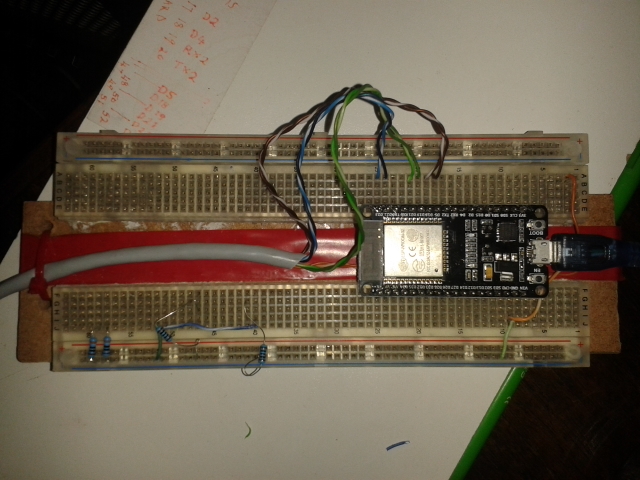





How to match pin names? doitESP32devkitV1.
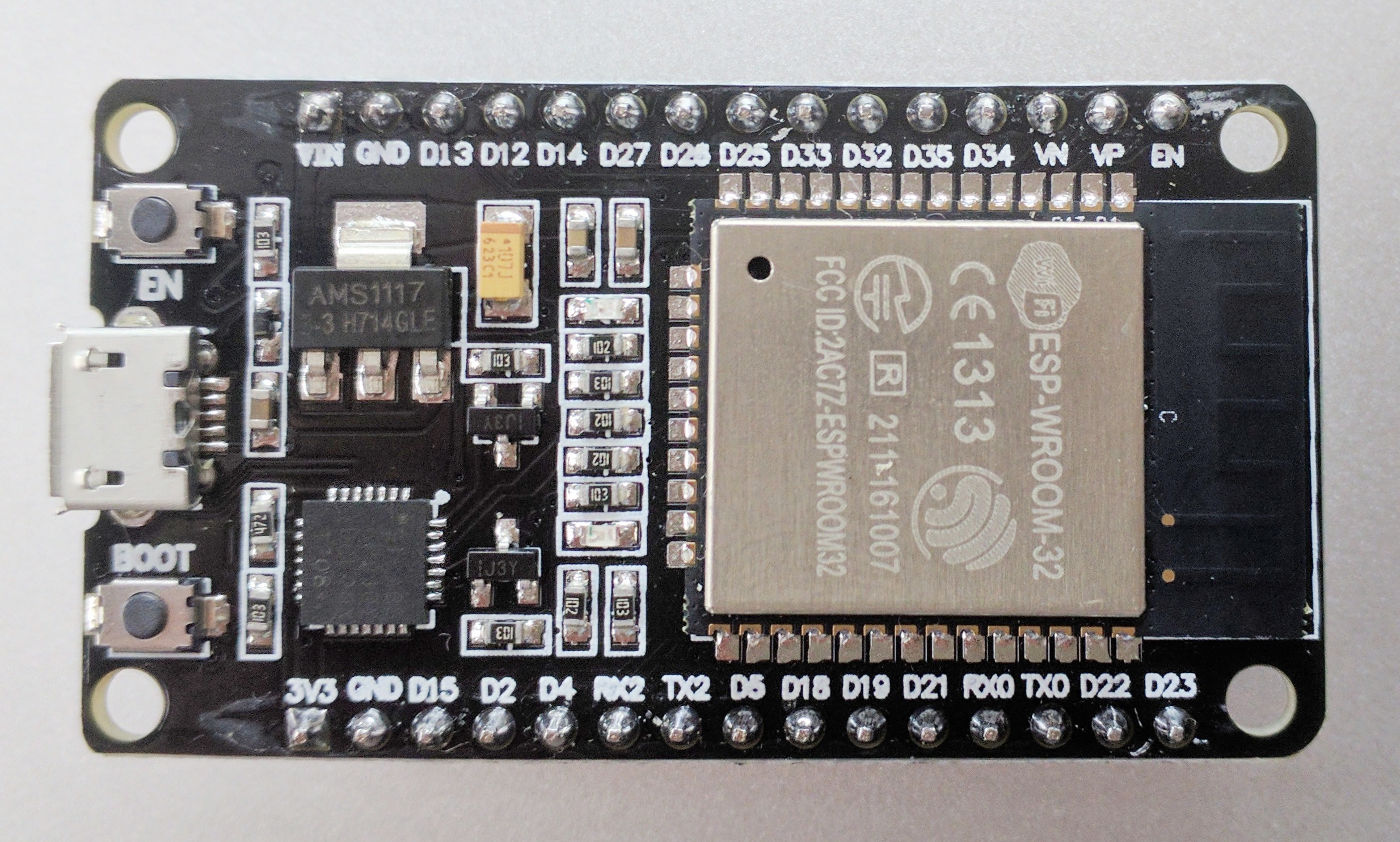
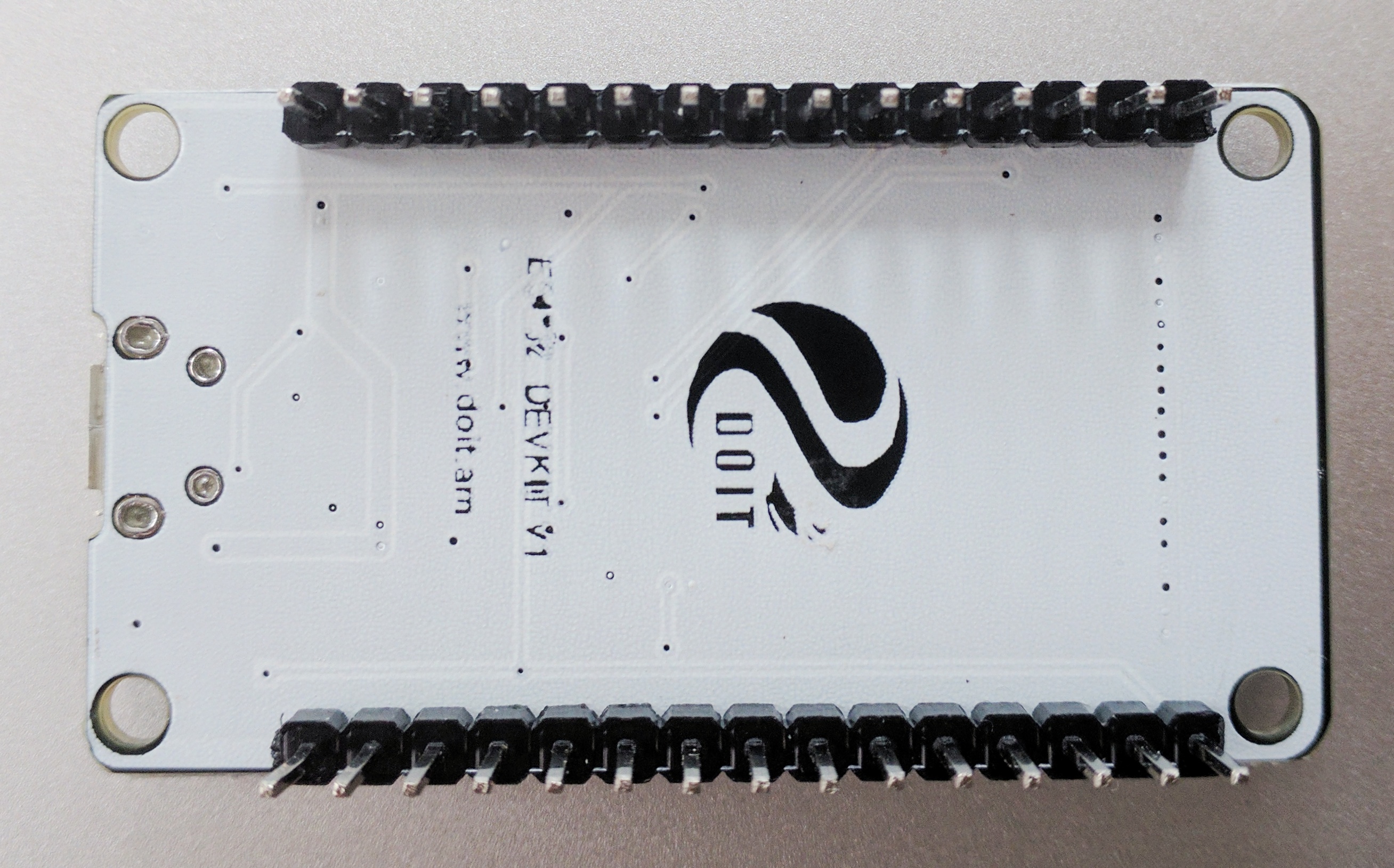
Pics:
The text was updated successfully, but these errors were encountered: