-
Notifications
You must be signed in to change notification settings - Fork 121
Cannot Upload (Text) Files for Annotation Using MinIO #1294
New issue
Have a question about this project? Sign up for a free GitHub account to open an issue and contact its maintainers and the community.
By clicking “Sign up for GitHub”, you agree to our terms of service and privacy statement. We’ll occasionally send you account related emails.
Already on GitHub? Sign in to your account
Comments
|
Hello @opallch Are you uploading through the UI or SDK/API? Best |
|
Hi @Anthony-Sarkis, I did that via the UI and uploaded local files. Here is the video. I realized that this time even the If I use SDK instead, replacing Thanks so much! |
|
It looks like an assumption with opencv opencv/opencv-python#772 The event handler service crashing may be part of it For future debugging videos this is the chrome dev console we need (not docker) |
|
@opallch |
|
@Anthony-Sarkis I got an internal server error: |
|
So the error shows when trying to upload that the key doesn't exist. If you go to the docker logs for the walrus container (while uploading) what is the |
|
These are what I got from the docker logs: The same issue came up also for image files. I haven't tried another storage provider yet, but I will get back to you later. But that means I need to rebuild the image and choose another storage provider, right? |
|
Re-installing is one option. Please note the docker install script is provided as a convenience to play with it, so we only have limited support for cases of re-installing etc. You or your IT dept would need to follow this guide for any production data https://diffgram.readme.io/docs/open-installation-production. You can also use minikube to play with it. The system does some self-checks to see if it can read/write, so it's unexpected to be having this issue. |
|
Thank you for that info on the key. It appears ok. The total path includes the bucket. There was that error earlier on the bucket creation. So I would check in the MinIO UI if that bucket actually exists and any permissions etc. And double check there aren't multiple installations of MinIO etc. |
|
I don't know if it helps, but everytime when I start the minio container I will get this error: It seems that it could be an minio issue, and I can't even access the minio interface for uploading data when just accessing minio. |
|
Right.
`insufficient for the write operation`
Check if your hard disk or virtual disc has any free space.
…On Thu, Jan 26, 2023, 1:33 AM Opal Leung ***@***.***> wrote:
I don't know if it helps, but everytime when I start the minio container I
will get this error:
2023-01-26 10:28:04 API: SYSTEM()
2023-01-26 10:28:04 Time: 09:28:04 UTC 01/26/2023
2023-01-26 10:28:04 DeploymentID: 09de32a4-d5eb-44de-af96-77e5d751aacd
2023-01-26 10:28:04 Error: write /export/.minio.sys/tmp/4a2ea6da-14d6-4641-803a-bc9a9141fa7a/xl.meta: invalid argument (*fs.PathError)
2023-01-26 10:28:04 6: internal/logger/logger.go:258:logger.LogIf()
2023-01-26 10:28:04 5: cmd/storage-errors.go:165:cmd.osErrToFileErr()
2023-01-26 10:28:04 4: cmd/xl-storage.go:2396:cmd.(*xlStorage).RenameData()
2023-01-26 10:28:04 3: cmd/xl-storage-disk-id-check.go:378:cmd.(*xlStorageDiskIDCheck).RenameData()
2023-01-26 10:28:04 2: cmd/erasure-object.go:759:cmd.renameData.func1()
2023-01-26 10:28:04 1: internal/sync/errgroup/errgroup.go:123:errgroup.(*Group).Go.func1()
2023-01-26 10:28:04 Waiting for all MinIO sub-systems to be initialized.. possible cause (Unable to initialize config system: migrateConfigToMinioSys: Storage resources are insufficient for the write operation .minio.sys/config/config.json)
It seems that it could be an minio issue, and I can't even access the
minio interface for uploading data.
—
Reply to this email directly, view it on GitHub
<#1294 (comment)>,
or unsubscribe
<https://github.com/notifications/unsubscribe-auth/AEJ6DJC24T7VZ4VG4AEPKG3WUJAE7ANCNFSM6AAAAAAUEDPJ6E>
.
You are receiving this because you were mentioned.Message ID:
***@***.***>
|
|
I have changed the volume binding for minio in |
|
Great!
…On Thu, Jan 26, 2023 at 9:01 AM Opal Leung ***@***.***> wrote:
I have changed the volume binding for minio in docker-compose.yaml and docker-compose
up, and now it works:
minio:
image: minio/minio
ports:
- "9000:9000"
- "9001:9001"
expose: [9000, 9001]
volumes:
- minio_storage:/export
- ./test/.minio/config:/root/.minio
environment:
- "MINIO_ROOT_USER=${DIFFGRAM_MINIO_ACCESS_KEY_ID}"
- "MINIO_ROOT_PASSWORD=${DIFFGRAM_MINIO_ACCESS_KEY_SECRET}"
command: server /export --console-address :9001
createbuckets:
image: minio/mc
depends_on:
- minio
entrypoint: >
/bin/sh -c "
/usr/bin/mc config host add myminio http://minio:9000 ${DIFFGRAM_MINIO_ACCESS_KEY_ID} ${DIFFGRAM_MINIO_ACCESS_KEY_SECRET};
/usr/bin/mc mb myminio/${DIFFGRAM_S3_BUCKET_NAME};
/usr/bin/mc policy set policy myminio/${DIFFGRAM_S3_BUCKET_NAME} ;
exit 0;
"
volumes:
static: {}
minio_storage: {}
—
Reply to this email directly, view it on GitHub
<#1294 (comment)>,
or unsubscribe
<https://github.com/notifications/unsubscribe-auth/AEJ6DJEECXUT6AXDBTXYNELWUKUV7ANCNFSM6AAAAAAUEDPJ6E>
.
You are receiving this because you were mentioned.Message ID:
***@***.***>
|
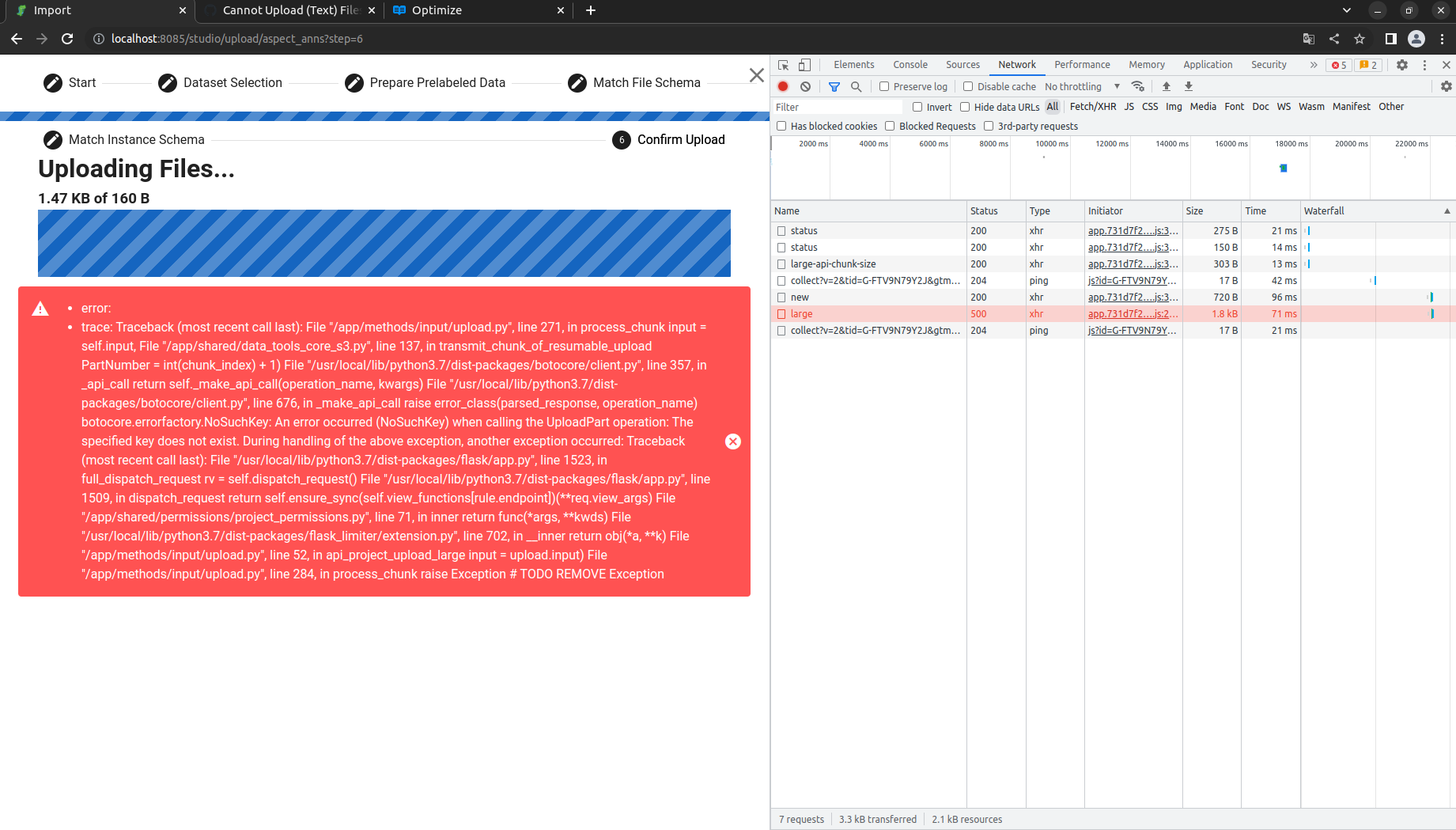

Hi all,
I have set up diffgram with docker and I could not upload files for annotation (basically everything with importing/exporting does not work, it kept on loading but with no error messages popping up). Everything worked quite well as I played around on diffgram.com and I guess the issue was originated from the fact that two of the containers stopped running. My machine is on Ubuntu 22.04.1 LTS and everything in the
requirement.txtwas successfully installed.Here are the parameters used for setting up the docker (almost all are default settings):
The log for the first stopped container
diffgram-db_migration-1:And the second stopped container
diffgram-createbuckets-1:Please let me know if some important information is missing, thanks in advance!
The text was updated successfully, but these errors were encountered: