-
Notifications
You must be signed in to change notification settings - Fork 5.9k
Enforce user permissions for user data and extension dirs on container startup #992
New issue
Have a question about this project? Sign up for a free GitHub account to open an issue and contact its maintainers and the community.
By clicking “Sign up for GitHub”, you agree to our terms of service and privacy statement. We’ll occasionally send you account related emails.
Already on GitHub? Sign in to your account
Comments
|
or we add instructions for mkdir -p befor running that and chmod 0777 so that it will work |
|
I got the same problem. |
|
This is a open field of debate at the moment as one of the Engineers declined to have the RW access workaround due to "permission concerns" - where it shouldn't. Revisiting this once more. |
|
@sr229 but this issue is about the extensions dir i think there the discussion is less relevant as it is always clear that extensions need to be readwrite by code-server user it self its not about the project files |
|
Yes this is a separate issue. But closely related to #640 |
|
I am still getting this error. Are we waiting for an updated push for this to be fixed? |
|
@mukk85 current state is you manualy create the extensions dir befor you run the oneliner and chmod the folder right befor you start the oneliner because when docker creates the folder while starting it will be owned by root |
|
Running: |
|
mode |
|
@pedrolucasoliva the --user |
|
I still have same issue on Ubuntu server 18.04 LTS Edited The only thing I changed is Thanks for @frank-dspeed |
|
See #1307 |
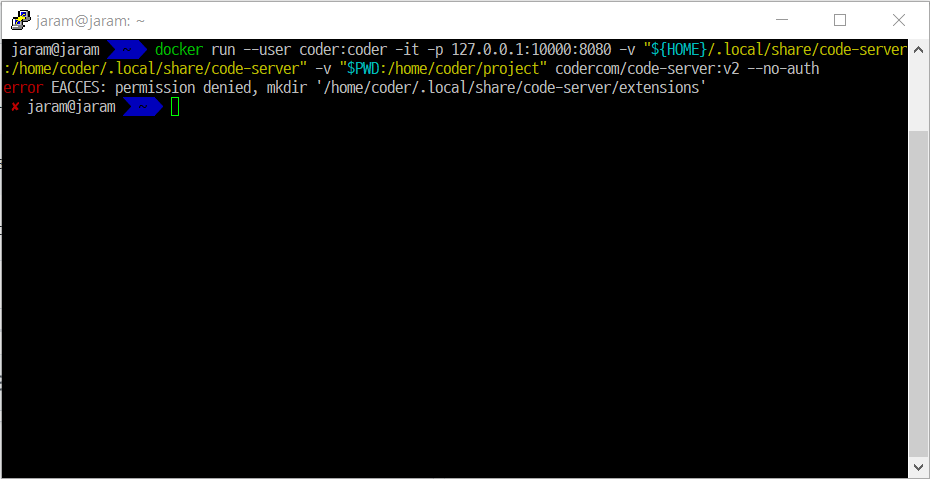

Description
When we start code-server as a docker container and mounting a path for extensions we need to make sure on startup that it belongs to the same user as the code-server
Steps to Reproduce
use the oneliner from README.md
Result
The text was updated successfully, but these errors were encountered: