Saving inside currently open sketch generates 257 nested folders #65
Labels
conclusion: resolved
Issue was resolved
criticality: high
Of high impact
os: windows
Specific to Windows operating system
topic: code
Related to content of the project itself
type: imperfection
Perceived defect in any part of project
Describe the bug
When you save a sketch inside the folder of the currently open sketch, 257 nested folders are created inside that folder.
After this, the Pro IDE no longer works.
To Reproduce
Steps to reproduce the behavior:
Expected behavior
Don't create the nested folders.
If you try to do this in the Arduino IDE it is blocked with this dialog:
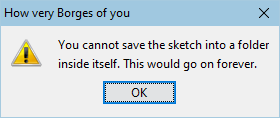
So one option would be to emulate the Java IDE behavior (but I would suggest that the obscure Borges reference be left off).
Desktop (please complete the following information):
Date: 2021-02-08T10:04:20.854Z
CLI Version: 0.15.1 alpha [c7403ed2]
The text was updated successfully, but these errors were encountered: