-
Notifications
You must be signed in to change notification settings - Fork 12k
Angular 5.2.11 with Agular-CLI6.1.3 not working with IE9-11 #12067
New issue
Have a question about this project? Sign up for a free GitHub account to open an issue and contact its maintainers and the community.
By clicking “Sign up for GitHub”, you agree to our terms of service and privacy statement. We’ll occasionally send you account related emails.
Already on GitHub? Sign in to your account
Comments
|
Have you included a |
|
thank you,the problem is resolve. |
|
i have same problem with IE11. When I use Chrome this project works perfectly fine.. MY polyfills.ts
/***************************************************************************************************
/** IE9, IE10 and IE11 requires all of the following polyfills. **/ /** IE10 and IE11 requires the following for NgClass support on SVG elements */ /** Evergreen browsers require these. **/ //import 'core-js/es7/array';
/***************************************************************************************************
/***************************************************************************************************
/**
|
|
This issue has been automatically locked due to inactivity. Read more about our automatic conversation locking policy. This action has been performed automatically by a bot. |
I have a project with angular 5.2.10 and angular-cli 1.7.3 and I run into a same problem as [#111]. Even though i tried to uncomment all metioned lines in polyfill.ts i still had these lines:
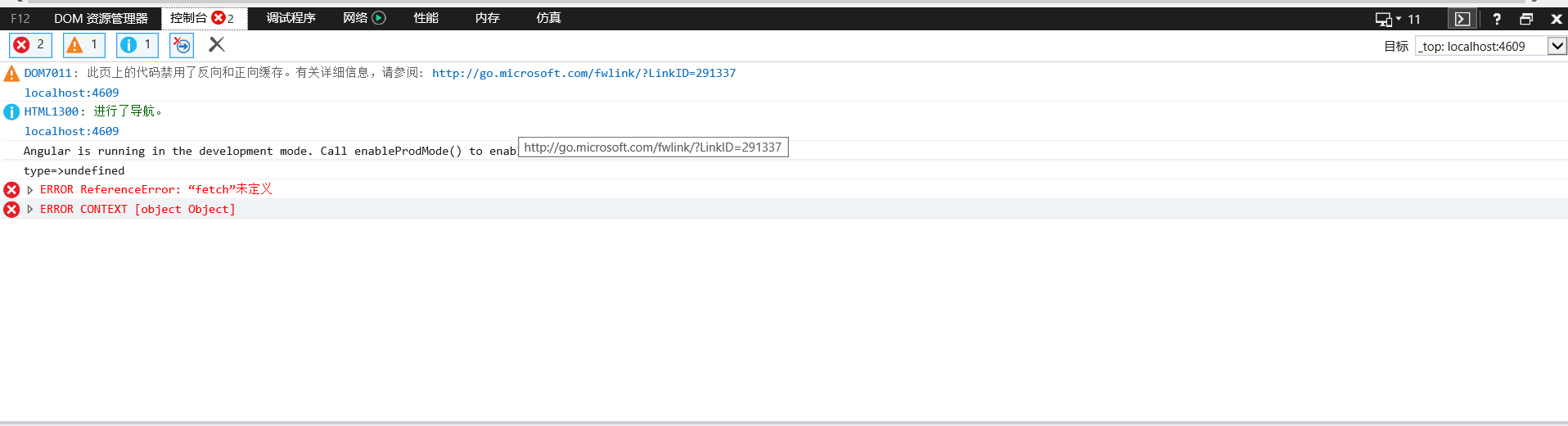



the 1st line indicates the bug of "Fetch" (the hot-reload)

the second:

the last:

This is my polyfill.ts:
And my package.json:
Everything works fine on Chrome, Fifrefox, Opera, Edge,... but IE9-11. I researched and followed other similar threads but nothing helps.
I would appreciate it if someone helps me find out what is wrong with my project configuration. I will provide more details if needed.
The text was updated successfully, but these errors were encountered: