-
Notifications
You must be signed in to change notification settings - Fork 132
Mac Os Mojave - Java8 Install V431 headache and solution... #1111
New issue
Have a question about this project? Sign up for a free GitHub account to open an issue and contact its maintainers and the community.
By clicking “Sign up for GitHub”, you agree to our terms of service and privacy statement. We’ll occasionally send you account related emails.
Already on GitHub? Sign in to your account
Comments
|
The first is a duplicate of #1110 |
|
Hello, Clean setup error log ( |
|
To me it looks like something in version 1.8.1 is wrong or a new feature (not yet supported by Sloeber) is being used. Based on this info Sloeber tries to install arduinoOTA version 1.3.0 (succeeds), avrdude version 7.3.0-atmel3.6.1-arduino5 (not found for your system) avr-gcc version 7.3.0-atmel3.6.1-arduino5 (not found for your system). In the tools section you will find the arduinoOTA version 1.3.0 and it looks like Note the "host": "i386-apple-darwin11", I assume sloeber will download this and you can confirm this by checking for the file [sloeberinstall]/arduinoplugin/downloads/arduinoOTA-1.3.0-darwin_amd64.tar.bz2 Here you see the host has a different number "host": "x86_64-apple-darwin12", I assume that Sloeber fails to see this as the package to install. Now the only apple host is "host": "x86_64-apple-darwin14", again I assume Sloeber does not find a "good install candidate" on your system |
|
Hi, I will include these files of the arduino181 install directory (MacOS /Applications/Arduino181.app/Contents/Java/hardware/package_index_bundled.json |
|
the json file |
|
ok, tried all kind of stuff, finally ended up to do the installation of the 1.8.1 arduino board manually. downloaded the dependencies, extracted, created the directories, moved the extracted contends ... |
|
That is basically what the installation does. So that should do the trick. |
|
I ran into the same problem and can't use Sloeber after updating to Catalina... :( Any idea how to fix this? Catalina is just a f***ing mess, never had so many problems in the past 10 years after any OS X major update... |
|
The current nightly fixes #1110 which means problem 1 can be dealt with by upgrading to the nightly. |
|
I think the problem is here: https://github.com/Sloeber/arduino-eclipse-plugin/blob/master/io.sloeber.core/src/io/sloeber/core/managers/ToolSystem.java#L52 |
|
Nightly should contain this fix tomorrow CET |
|
As I see this as is annoying issue for mac users and the workaround (receiving error messages and run update; during installation) is annoying as well. I would like to make a new release for the latest mac changes. Apart from "other not yet reported issues" and "things overlooked by me" I'm mostly concerned with the fact that baeyens.it is not a trusted site and as such the update may fail. If so problem1 (from the first post) still exists and solution 1 (from the first post) is still needed. mac users: your input is required. |
|
@jantje Mac Pro Sierra 10.12..6
What I also find strange is that Eclipse fails to remember the link to the 4.3.1 update between restarts of Sloeber. I have to manually enter the link again. But I did confirm that it was installed using the “what’s installed” link. If there is any specific info you think I can provide, please ask. I will leave the clean volume intact for now. |
|
io.sloeber.updatesite-4.3.1-SNAPSHOT.zip |
|
Can do a test build on Mojave, not yet Catalina, later. |
|
Did clean install of 4.3.2 Confirmed update No new menu item. Build of "Blink" still failed Everything seemed to go exactly the same as before. |
|
Just a quick fyi |
|
The product is just a bundle containing the plugin. |
....and thank you very much @jantje for all your effort. |








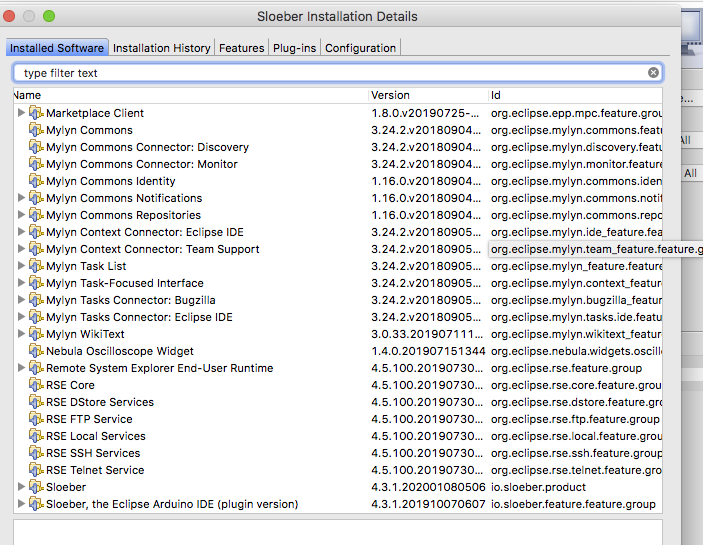





Just want to share my findings to finally successfully installed Sloeber.app V431 on a Mac Os Mojave - Java8 Install V431 headache and solution...
Problems/Solutions:
problem1:
Java certificate problem : Failed to download "https://eclipse.baeyens.it/download/examples_Arduino_1_6_7.zip".
solution1:
had to manually add the https - eclipse_baeyens_it certificate to java
sudo keytool -import -alias eclipse_baeyens_it -keystore /Library/Java/JavaVirtualMachines/jdk-13.0.1.jdk/Contents/Home/lib/security/cacerts -file /Users/????/Documents/eclipse_baeyens_it.cer
problem2:
error message:
arduinoOTA ...
Failed to configer Sloeber
Failed to install Arduino AVR Boards
No valid system found for "avr-gcc".
No valid system found for "avrdude".
solution2:
install arduinno.app 1.8.1
open folder :
/Users/????/Library/Arduino15/packages
open package content sloeber.app : /Applications/sloeber.app/Contents/Eclipse/arduinoPlugin/packages
copy /Users/manu/Library/Arduino15/packages/arduino directory into /Applications/sloeber.app/Contents/Eclipse/arduinoPlugin/packages
The text was updated successfully, but these errors were encountered: