-
Notifications
You must be signed in to change notification settings - Fork 0
[$50] Empty message change #483
New issue
Have a question about this project? Sign up for a free GitHub account to open an issue and contact its maintainers and the community.
By clicking “Sign up for GitHub”, you agree to our terms of service and privacy statement. We’ll occasionally send you account related emails.
Already on GitHub? Sign in to your account
Comments
|
Challenge https://www.topcoder.com/challenges/f9aa7ade-18fb-404a-b62e-a43faf1042dc has been created for this ticket. |
|
Challenge https://www.topcoder.com/challenges/f9aa7ade-18fb-404a-b62e-a43faf1042dc has been assigned to obog. |
|
@jmgasper Vanilla generates a message from DB schema if some fields must be not null. There are few questions related to this issue.
So I've implemented the same on the client. Trying to post a comment with spaces: |
|
@atelomycterus - For now, let's just focus on the minimum comment limit. I think the space handling you document is fine. I'll log something for the max character limit as well, thanks. |
|
@jmgasper Please apply PRs: Thanks! TestingPlease clear browser cache before testing. |
|
Payment task has been updated: https://www.topcoder.com/challenges/f9aa7ade-18fb-404a-b62e-a43faf1042dc |
|
@jmgasper This same issue is there with discussions too, are we only fixing this in comments? |
|
@sdgun - Thanks for catching that - I'll log a separate issue. |
|
Verified in Dev with comments(empty/spaces/auto saving) the expected error message is displayed with the red outline. When logged in from a user with upload access, the upload icon disappears when this error is displayed, but it reappears when user enters some text. Screencast.2021-04-06.mp4 |
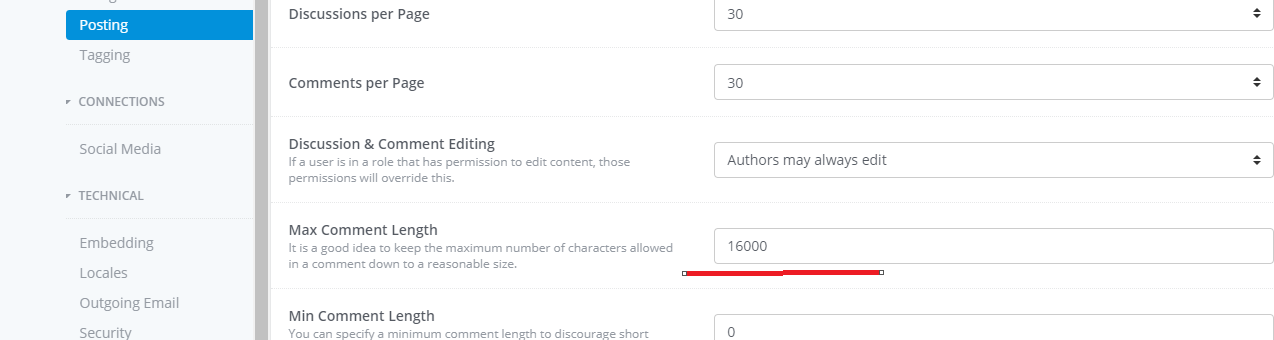









Uh oh!
There was an error while loading. Please reload this page.
Current
Current behavior: when a member tries to post something without any content, they receive a “Body is required” message. Doesn’t make much sense to the members.
Expected
UPDATE error message to
Cannot post an empty messageand update the look and feel as follows:MarvelApp: https://marvelapp.com/prototype/c06bg41/screen/77868363
The text was updated successfully, but these errors were encountered: