-
Notifications
You must be signed in to change notification settings - Fork 0
[$50] The copilot, manager and admin cannot create new categories outside of the code and document questions categories in challenge forums #112
New issue
Have a question about this project? Sign up for a free GitHub account to open an issue and contact its maintainers and the community.
By clicking “Sign up for GitHub”, you agree to our terms of service and privacy statement. We’ll occasionally send you account related emails.
Already on GitHub? Sign in to your account
Comments
|
Contest https://www.topcoder.com/challenges/30149000 has been created for this ticket. |
|
Contest https://www.topcoder.com/challenges/30149000 has been updated - it has been assigned to obog. |
|
@atelomycterus - Do I need to tweak the permissions here? |
|
@jmgasper Category can be created by Vanilla Administrator in Admin site .
We've added 'copilot' in a group (See #88). By admin user you mean a user with the 'Connect Admin' role? |
|
|
@jmgasper Fixed PR - topcoder-platform/challenge-forum-processor#38. Add/Edit Category pages in Admin site only. We need to create a category from Vanilla site. TODO:
|
|
@jmgasper Adding a category from Vanilla site: I haven't set 'Ready to Review' for this ticket. Please see 'Questions'. I want to be sure that I've used correct roles in a group plugin. TestingDisable/Enable Groups plugin to add permissions and update roles in DB QuestionsWe have a lot of roles. It is necessary to clarify the Topcoder roles will be used to check certain permissions in Vanilla. ChangesAdded a new permission 'Groups.Category.Manage'. So we can configure roles with permission, no hard-coded role names in code. Added a category link in group options: One thing which is not user friendly. Urlcode is generated from 'Name' and unique in DB. So it might be confusing if User tries to add a category with the same name: |
@atelomycterus - I have similar questions out to Topcoder. No one really seems to know how the roles are setup and how they're used. I'll mark this as complete and we'll wait on TC to provide more details if we need tohanges things further, thanks. |
|
@jmgasper I've found it. So I've started working on a tree view. After that I'll review roles & permissions in our plugins. |
|
@atelomycterus - Great, thanks! I'll bookmark that for myself :) |
|
@jmgasper The Add category(and also follow category) are available when user goes to Code documents >> challenge overview >> click on the forum. But the page we are taking the user when clicking Challenge discussion link in the challenge details page is the below, it would have been pretty useful to the user if we show the Add category and follow category options on the below page or in both places: Verified creating categories from copilot, manager and connect admin. |
|
Payment task has been updated: https://software.topcoder.com/review/actions/ViewProjectDetails?pid=30149000 |
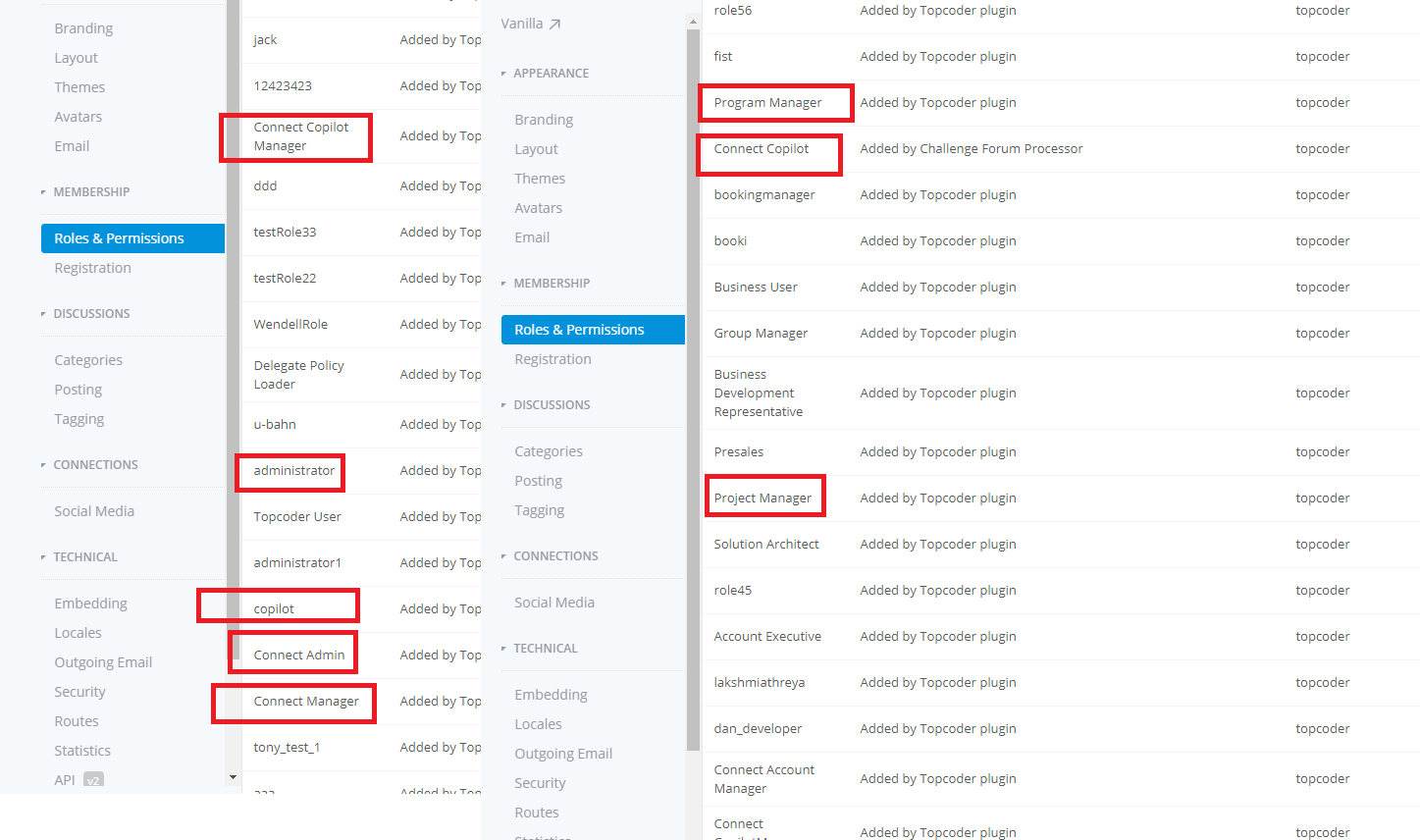



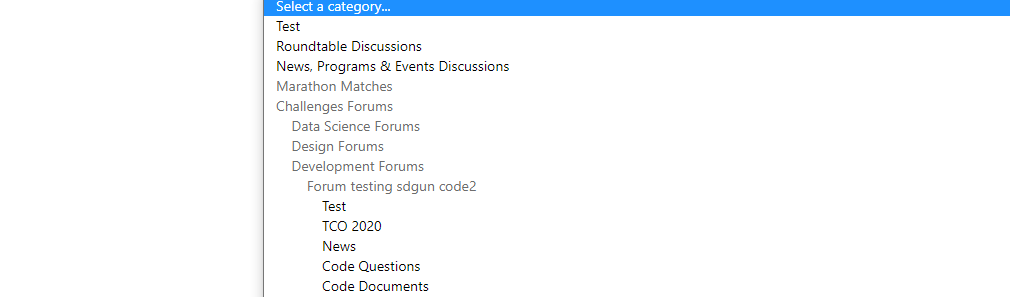



Steps
Go to the forums as a copilot, manager or admin user (link - https://vanilla.topcoder-dev.com/)
Click New discussion
Check the hierarchy
Actual result
These users can only create a category in code questions and document questions, but cannot create a category in the same hierarchy as code question and code documents
In the drop New discussion page, in category drop down, the challenge name is disabled for selection, only code questions and code documents can be selected
Expected result
In the current forums, these users can do 'Create Forum' which creates the new category in the same hierarchy as code document and code questions
The text was updated successfully, but these errors were encountered: