-
Notifications
You must be signed in to change notification settings - Fork 212
Community/Business Toggle to Navigation #3422
New issue
Have a question about this project? Sign up for a free GitHub account to open an issue and contact its maintainers and the community.
By clicking “Sign up for GitHub”, you agree to our terms of service and privacy statement. We’ll occasionally send you account related emails.
Already on GitHub? Sign in to your account
Comments
|
Avatar and email seem to be not correct. Tried for the user nithyaasworld/appirio123 in Test environment. Not able to check the Review-Opportunities page in test environment. I will test this on Beta when this fix is moved to beta. Also not able to check the My Profile page as it shows 404 in test env. There are no other issues observed. CC: @sushilshinde |
|
Tested for user: [email protected]/appirio123 in test enviro and didn't see the same avatar and email issue as indicated by @nithyaasworld above. |
|
@nithyaasworld, can we do a check to make sure the new navi meets accessibility standards? |
|
@luizrrodrigues On accessing My Profile -> Preferences tab, it shows 404 error. After that, whenever I access My Profile, it shows 404. Can you please confirm if its a test environment issue? |
|
Yes, it works if the user has never navigated to Preferences tab of the above URL. |
|
@nithyaasworld Looks like this is an issue with API, check dev site: |
|
@SathyaJayabal, we only close the ticket once it has been verified in PROD. |
@Oanh-and-only-Oanh, I am sorry about this. I had assumed that since navigation is completely new and not yet in production, it was ok to close the bugs after testing on Beta. I will make sure to close the bugs only after testing in production. |





Add the following elements to the Community side.
Community/Business toggle- we want this toggle feature to be present for BOTH logged in and logged out states. IT's the same as what the marketing side has currently.
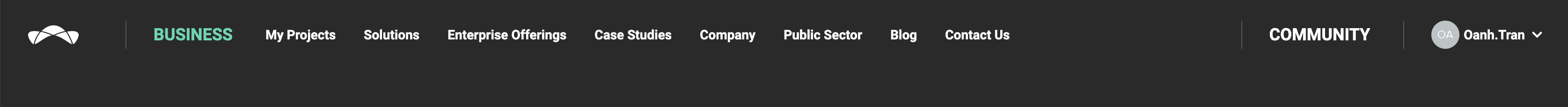
See screenshot
The user dropdown menu- For the Logged In state, we want the user drop down menu

The text was updated successfully, but these errors were encountered: