-
Notifications
You must be signed in to change notification settings - Fork 1.6k
Firebase Analytics: unable to clear user id in debug view #4856
New issue
Have a question about this project? Sign up for a free GitHub account to open an issue and contact its maintainers and the community.
By clicking “Sign up for GitHub”, you agree to our terms of service and privacy statement. We’ll occasionally send you account related emails.
Already on GitHub? Sign in to your account
Comments
This comment has been minimized.
This comment has been minimized.
|
Thanks for the report, @xanderbuck. Upon testing on my end using the quickstart, I can see that there's no indication that the user id has been deleted. But on my logs, it seems that the value of user id was removed. Can you share a sample code or project that reproduces the issue? You may also share any significant details that might help to investigate the issue. |
|
Hi @xanderbuck, I was able to reproduce your issue. It seems to be a UI issue in DebugView, and the user ID is indeed removed when set to nil. You should be able to query the data correctly on the dashboard after it is processed, which could take about a day. The tracker for the UI bug is at b/149401786 |
|
@allenktv is there a public link available for this bug? I do not currently see the issue when I search the issuetracker for that ID. Thanks! |
|
@sicklepilot Unfortunately the issue is only viewable internally. And unfortunately as of the time of typing this, there has been no updates on it. |
|
Thanks for checking on this for me. The really confusing part for us was the fact that the UserID is being shown on events that it wasn't actually attached to, making us think it wasn't being removed. When I enabled verbose logging, I can see the removal of the property when I set it to null and then events called in the future don't include the property. If in doubt to wether your code is removing the property or not, try setting the debug logging. |
|
Has there been any updates on this? We're still observing the same issue in the DebugView over 1 year later... |
|
Do we have any updates on this? |
|
Do you have any news? |
|
Popped again in react-native-firebase invertase/react-native-firebase#6583 |
|
Hi, do we have any updates on this? |
|
Encountered this problem on Xcode 13.4.1 and FirebaseAnalytics 9.5.0. Any update on this matter would be appreciated. Using I also tried to shut down and up again the Analytics just to see if that would do the trick through |
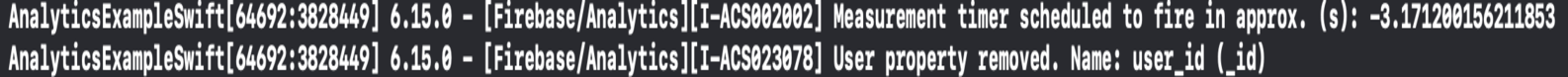
Step 1: Describe your environment
CocoaPodsStep 2: Describe the problem
Steps to reproduce:
I am trying to clear the user id of the current user after a user logs out of my app. In my log out sequence I call the following:
In the documentation of this method it says:
So as far as I can tell I'm clearing it correctly.
However.
When I am in debugView on firebase console, I see no indication that the user id has been cleared and when I look at subsequent events after clearing the user id, I can see under user properties, the old user id of the logged out user. I would expect this field to be empty here.
Not sure if this is a bug on debug view of the firebase console or if I'm doing something wrong?
It should be noted that when I try to set the user id as such below, I can see the user id being set in debug view and events having that id under user properties:
The text was updated successfully, but these errors were encountered: