-
Notifications
You must be signed in to change notification settings - Fork 22
Real-time collaboration not working - infinite loading #7
New issue
Have a question about this project? Sign up for a free GitHub account to open an issue and contact its maintainers and the community.
By clicking “Sign up for GitHub”, you agree to our terms of service and privacy statement. We’ll occasionally send you account related emails.
Already on GitHub? Sign in to your account
Comments
|
Got the same issue |
|
I also have the same issue... |
|
I would love to try to fix this myself, but I have no clue what to search for. |
|
@tcarreira I would think it might be the program looping between users. |
|
By the same issue, I think it is a problem with the database : While Google Firebase gives you the same |
|
@PxBCPG if you make a database you will have a .firebaseio.com. I cant find a .firebaseapp.com though. |
|
@tcarreira I know what your problem is. the is the name of the database you create here: |
Not for me, got a .appspot.com instead of .firebaseio.com |
@archiso7 I don't have the same UI at all : |
|
@tcarreira you have to click on build on the left side. |
how did you get that? |
|
🤔 |
|
I created a project, and then an app I think |
|
a web app, and then firebase gives me the configuration to apply, with this: |
ok, I will try this. |
|
@PxBCPG do you set up firebase hosting for it as well or no? |
|
Do you also get the .appspot.com as I ? |
@PxBCPG yes i do. |
OMFG! That was it! thank you!!!!! I'll test it more when I get some time for that. Thank you @archiso7 I will not close this issue yet. |
That’s good, I still haven’t got it to work yet :( |
|
I didn't understand how did you fix the issue. |
On https://console.firebase.google.com/, go to "Realtime database" and then create one, like this: I copied that string (shadowed with a red rectangle) and pasted in the I used the same "red rectangle string" as I can't fully remember how I got the Let me know if that helps |
@tcarreira This is what I did but It didn't work. |
I don't have the same thing at all: |
|
I don't have this firebaseio.com, but .firebasedatabase.app |
|
@PxBCPG you should just be able to use the first part of the url and change the other parts to .firebaseio.com. Maybe. |
|
okay, let me try |
|
Get back to my previous state: I checked the logs, and here is what I get:
|
Maybe an APIkey problem? |
|
Let me double-check ! |
|
You find the APIkey in the project overview, under the settings, don't you ? |
@PxBCPG You should be using the authDomain and databaseURL. |
|
@tcarreira did you create a child under your database? |
And the API key ? |
yes |
|
@PxBCPG I just found this on the docs: |
|
Nice ! |
|
Okay, let me re-do everything from scratch |
|
@PxBCPG I DID IT. |
|
never mind... |
|
Okay, got some progress here: I edited some database rule which said But I still got the same error (Unable to open 'test.py': FIREBASE FATAL ERROR: Cannot parse Firebase url. Please use https://.firebaseio.com .) |
|
And it worked ! |
|
Okay, let me understand what I did, and I get back to you in a few moment |
|
NICE |
|
YESS IT WORKED.(I checked to make sure colab was enabled this time :) ) |
|
It is really necessary to update the README |
|
yep |
|
I'm glad you made it!!! But I think it's working now :D I'm creating a docker image for this, it's easier for me :) |
Ok cool, I think you can close this issue now :) |
|
I could rename the issue to "Incomplete instructions for Firebase integration". |
@tcarreira Sure, I'm currently working on a pull request to fix the readme |
Do we have the adapted version for latest code-server? |





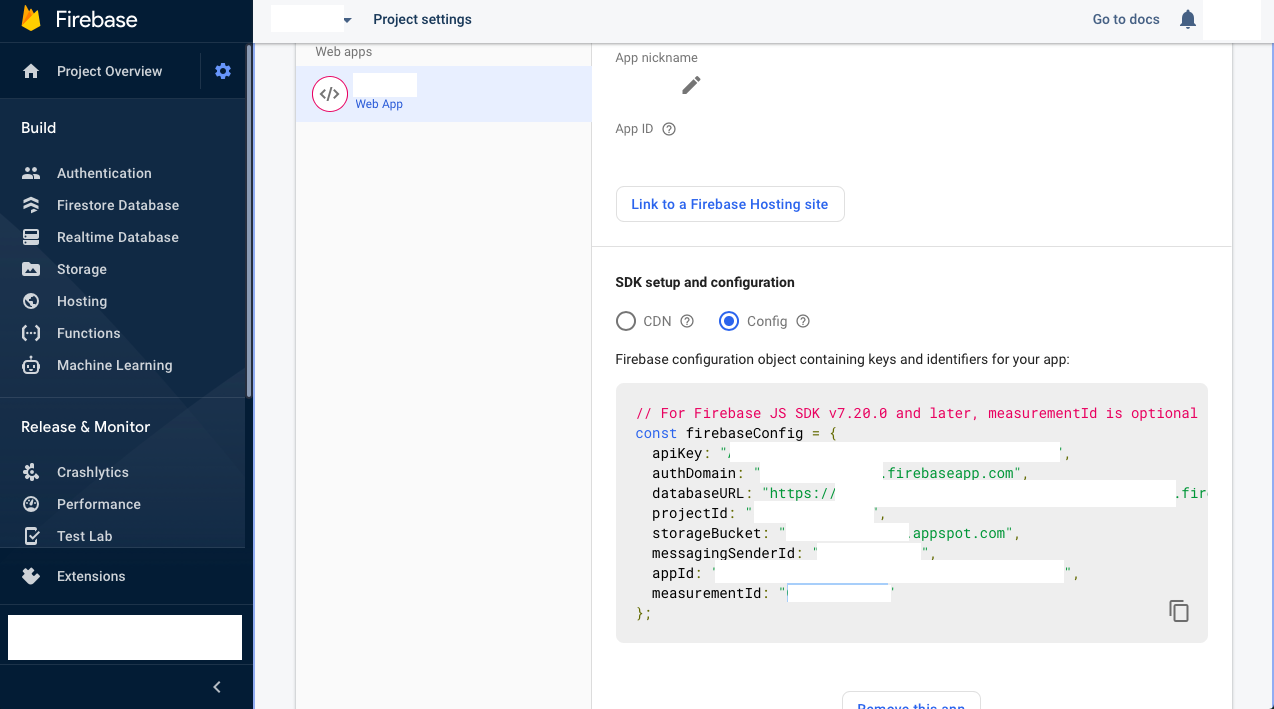


Problem
When real-time collaboration is Off, everything seems to be working.
But after turning real-time collaboration On, after opening a file, the vscode just keeps loading indefinitely, showing that blue line at the top:
More information
The logs don't seem to be relevant (for my eyes).
But the browser network tab is showing lots of 404 connecting firebase (real database removed):
You may have noticed that
https://<DATABASE_NAME>.appspot.comdoes not match the README (firebase-databaseURL: 'https://<DATABASE_NAME>.firebaseio.com').I changed it because with the original I would get an error launching
code-server:I got the "correct" server name from the Firebase console (
storageBucket).Am i missing any config?
Is this a bug or incomplete documentation?
I also read Firepad documentation which seems to say the same as you did.
Tested scenario
code-server --version:3.8.0 39fc66bd58ce4c9b5934a91caf5eaa0774706a3dThe text was updated successfully, but these errors were encountered: