-
Notifications
You must be signed in to change notification settings - Fork 5.9k
[Bug]: PWA icons do not load on iOS/iPadOS #4994
New issue
Have a question about this project? Sign up for a free GitHub account to open an issue and contact its maintainers and the community.
By clicking “Sign up for GitHub”, you agree to our terms of service and privacy statement. We’ll occasionally send you account related emails.
Already on GitHub? Sign in to your account
Comments
I can't tell you how much we appreciate you digging into the why behind this and suggesting a solution. This shouldn't be terribly difficult to do. Thank you so much! |
|
Happy to help. I was also wondering if the assets could be somehow be combined. Seems silly to have those duplicate images, unless the PWA explicitly needs it's own copy. |
There may be some historical context as to why we didn't combine them 🤔 @code-asher might know. We're currently moving to patches (#4997) so once that lands, it should be easier to help with these kinds of things. |
|
Yeah I have no idea why we were duplicating these. We will only have one copy after #4997 is merged (under |
|
The same issue is for Android and for Windows 10-11 too |
|
Did you delete the bookmark and save it again? I haven't had a chance to test the fix BTW so can't say personally that it works for me yet. |
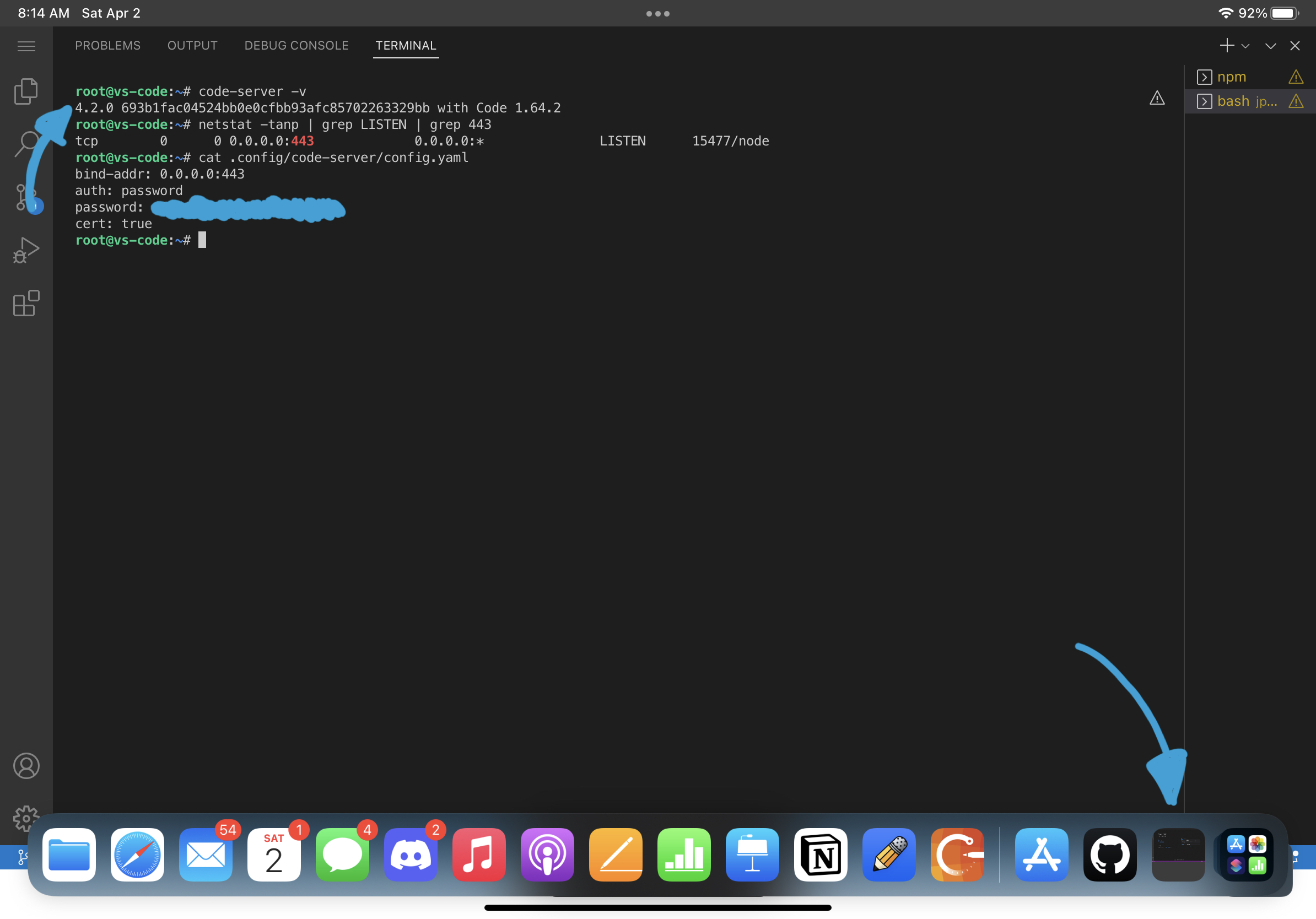
Is there an existing issue for this?
OS/Web Information
code-server --version: 4.1.0 9e620e9 with Code 1.63.0Steps to Reproduce
code-serveron an iPad or iPhoneExpected
The PWA icon should be rendered as the icon when saved to the homescreen on an iPad or iPhone.
Actual
A screen grab is the icon image instead of the PWA icon
Logs
No response
Screenshot/Video
No response
Does this issue happen in VS Code?
Are you accessing code-server over HTTPS?
Notes
The issue appears to be due to permissions of certain directories. If you access code-server without being logged in, and attempt to bookmark the page, you get the correct icon, which fetches and renders https://chases.io/_static/src/browser/media/pwa-icon-512.png . However, once you're logged in, the icon it tries to fetch is https://chases.io/static/resources/server/pwa-icon-512.png . Safari seems to attempt to fetch the icon unauthenticated, so it gets a 401 for that file. I manually replaced the path being used when authenticated (for the latter icon) in
workbench.htmlwith the path being used inlogin.html(the former path), and it loaded just fine.I believe that the only solution is to ensure the PWA icon path, regardless of the
.htmlfile used, is accessible when unauthenticated. This applies to both the path of the file, the path in the manifest.json, and anywhere else, e.g.remoteExtensionHostAgent.js.The text was updated successfully, but these errors were encountered: