-
Notifications
You must be signed in to change notification settings - Fork 5.9k
Add docs around using duckly for collaboration #3970
New issue
Have a question about this project? Sign up for a free GitHub account to open an issue and contact its maintainers and the community.
By clicking “Sign up for GitHub”, you agree to our terms of service and privacy statement. We’ll occasionally send you account related emails.
Already on GitHub? Sign in to your account
Comments
|
Sweet! 😄 How do I use/test it myself? Then I'm happy to open a PR and add you as reviewer |
|
I'll get the whole thing ready tomorrow along with instructions and examples so you can try it out 😃 |
|
Hey! I prepared some basic steps that will help you try it out. Let me know if I can help with anything. Some feedback on the UX would be awesome :) This are the steps you have to follow, there is also a video version of them here Step 1 - Install the extensionRight now this build is an insider one, so you will need the This week we should release the correct one so you will be able to grab it from here Step 2 - Choose a username and login on ducklyOpening this URL (https://duckly.com/code-server/join?t=RTGPIQKC4F8_I9cFiB504m9) you will be able to choose an username and will automatically join a team I created To share your code you first need to be in a room - like Discord Feel free to create users and teams Step 3 - On the extension, login and start sharingYou can start sharing from code server or from another IDE (in that case, the code server one will be the guest) You should be able to see the code that is being shared both on the IDEs and on the duckly client on the web Many users can make edit files at the same time, browser the shared folders, etc |
|
I got stuck on Step 3 (I think we broke something in code-server :( ) See here: #3936 (comment) Screen.Recording.2021-08-23.at.3.54.32.PM.movRefused to load the script 'https://vscode-remote+localhost.vscode-resource.vscode-webview.net:8080/Users/jp/.local/share/code-server/extensions/gitduck.code-streaming-0.3.7/dist/duckly-web.js'
because it violates the \following Content Security Policy directive: "script-src 'unsafe-eval' 'unsafe-inline' https://*.vscode-webview.net".
Note that 'script-src-elem' was not explicitly set, so 'script-src' is used as a fallback. |
|
Hey! Looks like you are using the version from the store, right ? Please check out the one I uploaded on my comment on
|
|
Ah-HA! Okay, I'll use that one instead! |
|
Shoot, I'm still running into that same error :( I am guessing we need to fix on code-server's side. Screen.Recording.2021-08-24.at.10.22.50.AM.mov |
|
That file that breaks the import should not be there at all, I'll check this later today, thanks for the video |
|
That was on me, I missed an I owe you a beer now 😅 Please try again using this version |
|
Now we're on a goose hunt. At least this time I'm getting a different error 😂 mainThreadExtensionService.ts:95 Activating extension 'gitduck.code-streaming' failed: Cannot find module './darwin-x64/wrtc.node'
Require stack:
- /Users/jp/.local/share/code-server/extensions/gitduck.code-streaming-0.3.7/dist/lib/wrtc/wrtc-node-binding.js
- /Users/jp/.local/share/code-server/extensions/gitduck.code-streaming-0.3.7/dist/extension.js
- /Users/jp/.config/yarn/global/node_modules/code-server/lib/vscode/out/vs/loader.js
- /Users/jp/.config/yarn/global/node_modules/code-server/lib/vscode/out/bootstrap-amd.js
- /Users/jp/.config/yarn/global/node_modules/code-server/lib/vscode/out/bootstrap-fork.js.Is it expected I have this installed globally? https://github.com/node-webrtc/node-webrtc |
Hey, I'm really looking forward to see this extension working on code-server too. I couldn't find any collaboration extension that works on code-server yet, and the target device seems to be acting the same way as jsjoeio showing on recording too. My device: Samsung Galaxy tab S7 LTE |
|
@jsjoeio Thanks for your patience! Turns out our insiders build pipeline wasn't including binaries for Darwin OSes. 🤦 I just redid this build adding all deps and you should be able to run it anywhere (even M1 and windows 32bit) I had to upload the VSIX on wetransfer because github was not allowing me to push here (due to the size I guess) Can you try one more time ? |
|
Hey @iamSlightlyWind , so glad you are excited about Duckly! Can you please try this last release I just uploaded ? If it still fails, I'd ask you to please print you |
I just installed the new extension, and this is the error that (I suppose) it give? Is wrtc suppose to be installed with npm? |
|
Thanks for testing it out @iamSlightlyWind I should've guessed you are running on ARM Linux, based on what you described on your first comment We don't yet support Linux ARM but is just a matter of compiling the right binaries. I'll add that to our roadmap here and I can get back to you as soon as its available, how does that sound ? |
That sounds great, and I would love to hear back once you added support for arm Linux. Guess I'll have to stick to x86_64 for a little bit longer |
Alright, this better not install bitcoin mining software on my device 😛
One last time! (kidding) Hope this time works 🤞 Videoargh, my video is too big 113mb. here is a link. It worked! This is sooo cool :D
This part I was confused about. Do users viewing from the browser edit straight from the browser? WOW! The answer is yes. |
|
So glad you liked it! I'll get the release on the store ready here and then I can work on some better worded docs |
Sounds like a plan! Do you want to submit a PR to add this to our docs or do you want me to? Either works! |
|
I think I'll submit a PR this weekend and we can work from there 😃 Edit 30/08 : Edit 10/09 : |
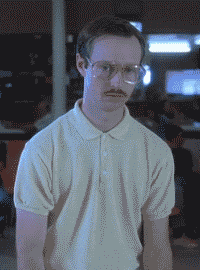




vsixif not released yet)Related:
The text was updated successfully, but these errors were encountered: