Replies: 2 comments 10 replies
-
|
Hmm...it seems like something is going wrong with the WebSocket connection. I am not familiar with this type of setup but maybe @code-asher is |
Beta Was this translation helpful? Give feedback.
-
|
Hmm often when the web socket fails to connect it's because VS Code has crashed, and that's usually because of a problem with native modules. The The dual processes are expected since code-server calls itself (this is so it can restart itself). Running code-server with the How was code-server installed? Through the install script? |
Beta Was this translation helpful? Give feedback.





Uh oh!
There was an error while loading. Please reload this page.
-
Hi!
I have a problem with code-server.....
I installed code-server in a server Debian in Raspberry Pi 7b+ [4.19.0-17-arm64 #1 SMP Debian 4.19.194-3 (2021-07-18) aarch64 GNU/Linux]. In the install never problem, the service code-server@USER is enabled y start successfully....
This IDE, I want deploy it, in server apache2 by port 10192, so installed apache2, and I created a VirtualHost, his configuration is follow:
I run good, I go to http://127.0.0.1:10192/ and it show the code-server's login.

But... at log in....the screen is white.....
The file
~/.config/code-server/config.yamlhis configurations are followed:and the command that the service
[email protected]uses for start code-server is follow:/usr/lib/code-server/lib/node /usr/lib/code-server --bind-addr 127.0.0.1:8080 --user-data-dir /var/lib/code-server --auth password.Although. Is the service normal that run two times the same command?
In the navegator, when I was logged, and the screen is white...I looked the inspect Element, and in the console there are very errors (I imagine some are disenchanted of others).

And in the network...
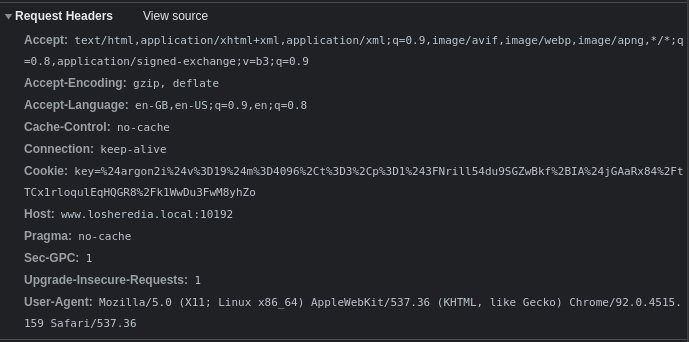

Why are there many wrongs? And is there some solution?
Thank you very much.
Beta Was this translation helpful? Give feedback.
All reactions