Serial Monitor panel issue with multiple sketches open for same board #813
Labels
conclusion: duplicate
Has already been submitted
topic: code
Related to content of the project itself
topic: serial monitor
Related to the Serial Monitor
type: imperfection
Perceived defect in any part of project
Describe the bug
There are times I am still getting the Not connected line even though it is...
Note this is daily build 20220205 after #713 was integrated.
Note: I am doing this using Teensy Micromod (T4.x)...
To Reproduce
Steps to reproduce the behavior:
1)I had two different sketches I was working on which had Serial monitor window active ..., closed them down
2) restarted the IDE with Teensy still connected, one of the windows came back, and it started the Serial monitor with the message about CTRL+enter...
3) Open the other file back up (Open Recent) and it opens up new window also with Serial monitor, and Serial output goes to both windows, and now I see the Yellow/Orange like color banner over the ctrl+enter line showing Not connected, although output is going out, but not taking any input...
4) I manually select the same teensy/port still nothing... Still message there
5) click to close both serial monitors and click to open it again in one. And it still shows not connected, but CTRL+enter and data does
now go through...
Expected behavior
A clear and concise description of what you expected to happen.
I expect that I can enter the data... Unclear how you should handle two sketch windows with both are pointing to the same Serial port.
Screenshots
If applicable, add screenshots to help explain your problem.
I start up the IDE, and it shows one program and it must have remembered that I had serial monitor active:

Wrong sketch (I closed two, but want to try the other one) So I open it up again from recent:
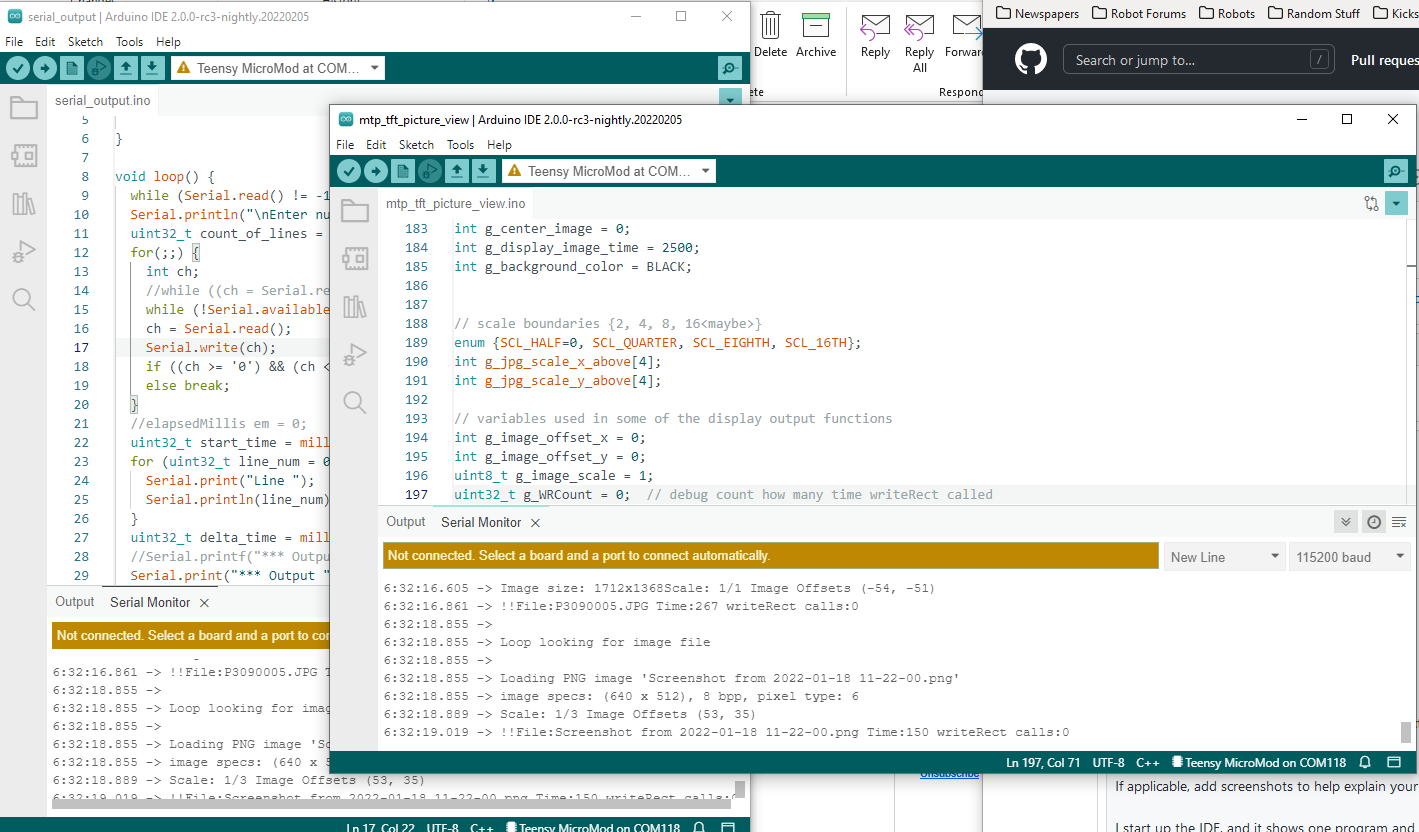
And I now see the choose... Plus both windows showing serial output...
I stop the Serial monitor in both windows, I then click to start it again in one of the window, and it still shows the
Not connected: select a board... but ctrl+enter does send data through
Note: I then closed one window, rebuilt reselected com port and now it is back to normal:
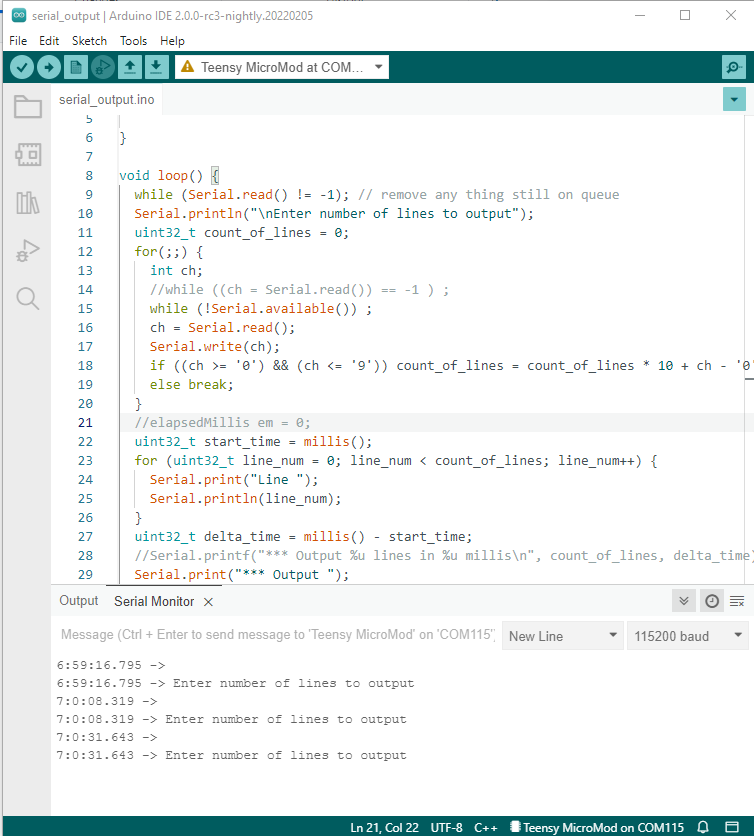
Desktop (please complete the following information):
Additional context
Add any other context about the problem here.
The text was updated successfully, but these errors were encountered: