-
Notifications
You must be signed in to change notification settings - Fork 99
Facing issue for deployment with Angular6 #45
New issue
Have a question about this project? Sign up for a free GitHub account to open an issue and contact its maintainers and the community.
By clicking “Sign up for GitHub”, you agree to our terms of service and privacy statement. We’ll occasionally send you account related emails.
Already on GitHub? Sign in to your account
Comments
|
See this comment for further info: #37 (comment). In fact, this has nothing to do with this project or with Angular itself. You need to set the ng build --prod --base-href=/resume/ |
|
Please run exactly this: OR this |
|
I have a similar problem. I have already uploaded my files and the page is displayed well except for one image. The path of the image is different from the path where the image is saved. Naturally I get a 404 error: The image is saved in the route: When I inspect the image I observe the route: src = "../ assets / images / menu.png" which is the same as I have in my code but it will only work with: src = "./ assets / images / menu.png" I know that the problem is the path that has the img tag, not the path where the image is saved but I can not solve the problem. Resolve.You can use the path: src="assets/images/menu.png" in the image tag and its works. |
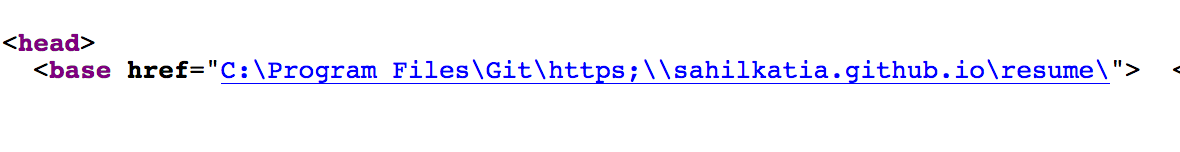
Even then I am facing error
below is the screen

The text was updated successfully, but these errors were encountered: