-
Notifications
You must be signed in to change notification settings - Fork 14
Syntax Coloring for TypeScript keywords + ES7 decorators #76
New issue
Have a question about this project? Sign up for a free GitHub account to open an issue and contact its maintainers and the community.
By clicking “Sign up for GitHub”, you agree to our terms of service and privacy statement. We’ll occasionally send you account related emails.
Already on GitHub? Sign in to your account
Comments
|
Thanks @sdargutev for your suggestion. I'm working on JSX Syntax Coloration #11 When I will finish my work, I will study your suggestion. I would prefer extends JavaCodeScanner and add word rule instead of copy/paste JavaCodeScanner (not sure if it's possible). |
|
I tried that but JavaCodeScanner is final... |
Perhaps with delegate pattern? I don't know....
Thanks! |
|
@sdargutev could you just tell me which keywords are missing. I will try to integrate your idea + support for ES7 decorators. Thanks! |
|
following keywords are missing in
waiting for 1.1.0 :) |
|
Thanks @sdargutev. You can install 1.1.0 SNAPSHOT (see https://github.com/angelozerr/typescript.java/wiki/Installation-Update-Site) Here the result: |
|
Looks nice! Thanks! @angelozerr |
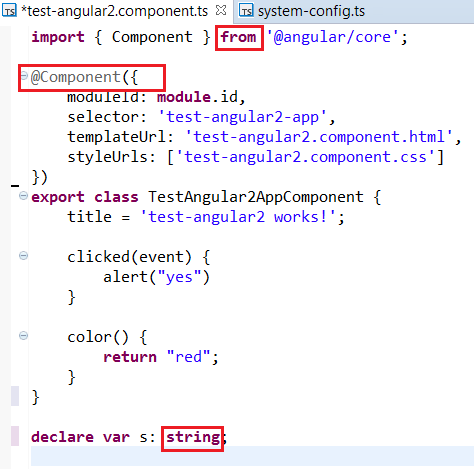
Uh oh!
There was an error while loading. Please reload this page.
Currently syntax coloring does not take into consideration Typescript keywords... Adding the following method to the class
ts.eclipse.ide.jsdt.internal.ui.editor.TypeScriptSourceViewerConfigurationand then including the following class will provide the editor with syntax coloring that will be configurable using the Javascript preferences page. The class is a clean modification of
org.eclipse.jdt.internal.ui.text.java.JavaCodeScannerThe text was updated successfully, but these errors were encountered: