-
Notifications
You must be signed in to change notification settings - Fork 132
After upgrade from V4.3 to v4.4.1, Eclipse crashes when attempting to access serial port #1419
New issue
Have a question about this project? Sign up for a free GitHub account to open an issue and contact its maintainers and the community.
By clicking “Sign up for GitHub”, you agree to our terms of service and privacy statement. We’ll occasionally send you account related emails.
Already on GitHub? Sign in to your account
Comments
|
We always advice to take a backup when upgrading for this kind of issues. You say you updated to 4.4.1 but there is no 4.4.1 official release. Did you upgrade to the nightly? |
|
I checked the installed version by going to I will try the v4.4.0 and let you know. |
|
For clarification, the shots are taken from the Eclipse instance as it was right after the upgrade from marketplace. |
|
The feature group version number is not important. (But it is messy) |
|
And the product is download unzip and run (on windows with 4.4.0 and earlier; other oses need a compatible java installed) |
|
Then the updater should update. But I have seen many wierd things with the updater. |
|
closing this issue without a proper resolution. |


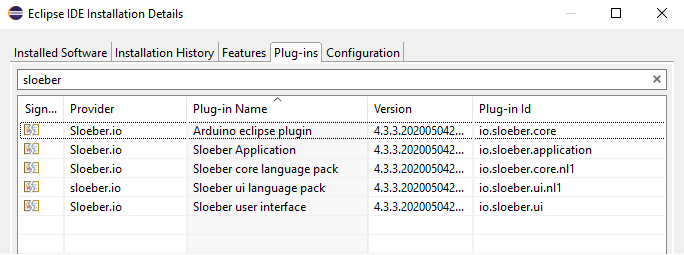


Hello team,
I just updated the Sloeber plugin from v4.3 to v4.4.1 using Eclipse's built-in update procedure.
Now, whenever Eclipse attempts to access the serial port, whether from the serial monitor, or trying to upload a sketch, Eclipse crashes.
I'd rather not reinstall eclispe from scratch. Is it possible to manually revert to 4.3?
TIA
Mike
Environment:
Eclipse IDE for C/C++ Developers (includes Incubating components)
Version: 2020-09 (4.17.0)
Build id: 20200910-1200
OS: Windows 10, v.10.0, x86_64 / win32, Build 18362 (10.0.18362.1916)
Java version: 14.0.2
This the stack trace produced by Eclipse (full log file attached):
...
EXCEPTION_ACCESS_VIOLATION (0xc0000005) at pc=0x000000007110b5db, pid=25692, tid=15308
JRE version: OpenJDK Runtime Environment (14.0.2+12) (build 14.0.2+12-46)
Java VM: OpenJDK 64-Bit Server VM (14.0.2+12-46, mixed mode, tiered, compressed oops, g1 gc, windows-amd64)
--------------- S U M M A R Y ------------
Command Line: -Dosgi.requiredJavaVersion=11 -Duser.home=C:\dev -Dosgi.instance.area.default=C:\dev\projects -Dosgi.configuration.area=C:\dev.eclipse -XX:+UseG1GC -XX:+UseStringDeduplication --add-modules=ALL-SYSTEM -Dosgi.requiredJavaVersion=11 -Dosgi.dataAreaRequiresExplicitInit=true -Xms256m -Xmx2048m --add-modules=ALL-SYSTEM -Declipse.p2.max.threads=10 -Doomph.update.url=http://download.eclipse.org/oomph/updates/milestone/latest -Doomph.redirection.index.redirection=index:/->http://git.eclipse.org/c/oomph/org.eclipse.oomph.git/plain/setups/
Host: Intel(R) Core(TM) i7-9850H CPU @ 2.60GHz, 12 cores, 31G, Windows 10 , 64 bit Build 18362 (10.0.18362.1916)
Time: Thu Dec 9 20:22:29 2021 W. Europe Standard Time elapsed time: 320 seconds (0d 0h 5m 20s)
--------------- T H R E A D ---------------
Current thread (0x00000284e25ae000): JavaThread "main" [_thread_in_native, id=15308, stack(0x000000fe90a00000,0x000000fe90b00000)]
Stack: [0x000000fe90a00000,0x000000fe90b00000], sp=0x000000fe90afd490, free space=1013k
Native frames: (J=compiled Java code, j=interpreted, Vv=VM code, C=native code)
C 0x000000007110b5db
Java frames: (J=compiled Java code, j=interpreted, Vv=VM code)
j jssc.SerialNativeInterface.openPort(Ljava/lang/String;Z)J+0
j jssc.SerialPort.openPort()Z+65
j io.sloeber.core.api.Serial.connect(I)V+28
j io.sloeber.core.api.Serial.connect()V+2
j io.sloeber.core.api.Serial.(Ljava/lang/String;ICIFZ)V+99
j io.sloeber.core.api.Serial.(Ljava/lang/String;I)V+9
j io.sloeber.ui.monitor.views.SerialMonitor.connectSerial(Ljava/lang/String;I)V+30
j io.sloeber.ui.monitor.views.SerialMonitor$7.run()V+37
j org.eclipse.jface.action.Action.runWithEvent(Lorg/eclipse/swt/widgets/Event;)V+1
j org.eclipse.jface.action.ActionContributionItem.handleWidgetSelection(Lorg/eclipse/swt/widgets/Event;Z)V+361
j org.eclipse.jface.action.ActionContributionItem.lambda$5(Lorg/eclipse/swt/widgets/Event;)V+54
j org.eclipse.jface.action.ActionContributionItem$$Lambda$381.handleEvent(Lorg/eclipse/swt/widgets/Event;)V+5
J 17425 c2 org.eclipse.swt.widgets.EventTable.sendEvent(Lorg/eclipse/swt/widgets/Event;)V (592 bytes) @ 0x00000284ee7501d4 [0x00000284ee750140+0x0000000000000094]
J 18414 c2 org.eclipse.swt.widgets.Display.runDeferredEvents()Z (109 bytes) @ 0x00000284ee7af3b0 [0x00000284ee7af360+0x0000000000000050]
J 17894 c1 org.eclipse.swt.widgets.Display.readAndDispatch()Z (94 bytes) @ 0x00000284e8628454 [0x00000284e8627e60+0x00000000000005f4]
j org.eclipse.e4.ui.internal.workbench.swt.PartRenderingEngine$5.run()V+564
j org.eclipse.core.databinding.observable.Realm.runWithDefault(Lorg/eclipse/core/databinding/observable/Realm;Ljava/lang/Runnable;)V+12
j org.eclipse.e4.ui.internal.workbench.swt.PartRenderingEngine.run(Lorg/eclipse/e4/ui/model/application/MApplicationElement;Lorg/eclipse/e4/core/contexts/IEclipseContext;)Ljava/lang/Object;+57
j org.eclipse.e4.ui.internal.workbench.E4Workbench.createAndRunUI(Lorg/eclipse/e4/ui/model/application/MApplicationElement;)V+20
j org.eclipse.ui.internal.Workbench.lambda$3(Lorg/eclipse/swt/widgets/Display;Lorg/eclipse/ui/application/WorkbenchAdvisor;[I)V+393
j org.eclipse.ui.internal.Workbench$$Lambda$141.run()V+12
j org.eclipse.core.databinding.observable.Realm.runWithDefault(Lorg/eclipse/core/databinding/observable/Realm;Ljava/lang/Runnable;)V+12
j org.eclipse.ui.internal.Workbench.createAndRunWorkbench(Lorg/eclipse/swt/widgets/Display;Lorg/eclipse/ui/application/WorkbenchAdvisor;)I+16
j org.eclipse.ui.PlatformUI.createAndRunWorkbench(Lorg/eclipse/swt/widgets/Display;Lorg/eclipse/ui/application/WorkbenchAdvisor;)I+2
j org.eclipse.ui.internal.ide.application.IDEApplication.start(Lorg/eclipse/equinox/app/IApplicationContext;)Ljava/lang/Object;+113
j org.eclipse.equinox.internal.app.EclipseAppHandle.run(Ljava/lang/Object;)Ljava/lang/Object;+138
j org.eclipse.core.runtime.internal.adaptor.EclipseAppLauncher.runApplication(Ljava/lang/Object;)Ljava/lang/Object;+85
j org.eclipse.core.runtime.internal.adaptor.EclipseAppLauncher.start(Ljava/lang/Object;)Ljava/lang/Object;+79
j org.eclipse.core.runtime.adaptor.EclipseStarter.run(Ljava/lang/Object;)Ljava/lang/Object;+99
j org.eclipse.core.runtime.adaptor.EclipseStarter.run([Ljava/lang/String;Ljava/lang/Runnable;)Ljava/lang/Object;+132
v ~StubRoutines::call_stub
j jdk.internal.reflect.NativeMethodAccessorImpl.invoke0(Ljava/lang/reflect/Method;Ljava/lang/Object;[Ljava/lang/Object;)Ljava/lang/Object;+0 [email protected]
j jdk.internal.reflect.NativeMethodAccessorImpl.invoke(Ljava/lang/Object;[Ljava/lang/Object;)Ljava/lang/Object;+100 [email protected]
j jdk.internal.reflect.DelegatingMethodAccessorImpl.invoke(Ljava/lang/Object;[Ljava/lang/Object;)Ljava/lang/Object;+6 [email protected]
j java.lang.reflect.Method.invoke(Ljava/lang/Object;[Ljava/lang/Object;)Ljava/lang/Object;+59 [email protected]
j org.eclipse.equinox.launcher.Main.invokeFramework([Ljava/lang/String;[Ljava/net/URL;)V+201
j org.eclipse.equinox.launcher.Main.basicRun([Ljava/lang/String;)V+159
j org.eclipse.equinox.launcher.Main.run([Ljava/lang/String;)I+4
v ~StubRoutines::call_stub
...
hs_err_pid25692.log
The text was updated successfully, but these errors were encountered: