stm32duino (official) USB CDC won't build with Sloeber #1083
Labels
domain: build
The build does not work as the Arduino IDE.
importance: board specific
status: fixed in 4.3.3
status: workaround documented
A workaround has been confirmed to solve this issue.
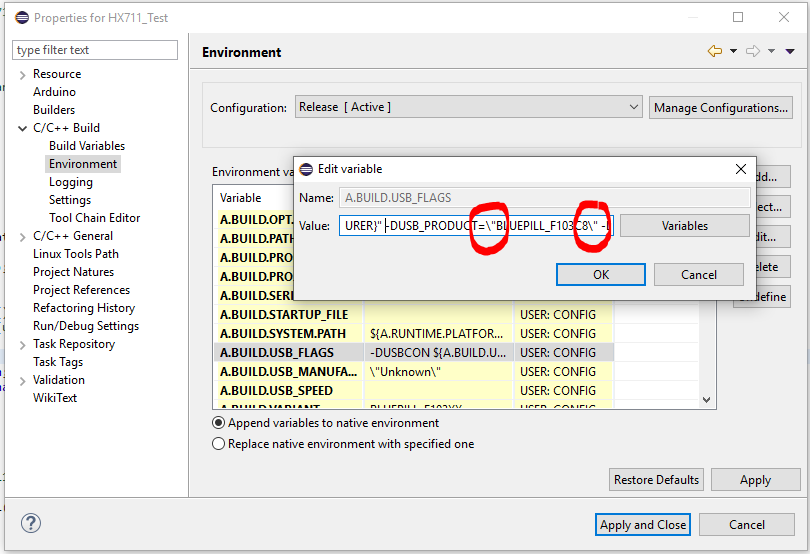
Sorry I didn't think to search closed issues before raising this. It looks like this has been discussed before:
#1047
Eclipse with Sloeber plugin
STM32F103C8T6 BluePill
Arduino Core STM32 1.5.0 latest
Windows 10
When USB CDC components are selected for stm32duino, Sloeber fails to build the project. Sketches without the USB CDC components build fine, and the Arduino IDE builds USB CDC sketches fine. While I am unable to test this personally, it sounds like the issue may only exist on Windows and Sloeber on Linux works as expected.
I initially raised this on the STM32duino page but it looks like the issue lies with Sloeber, possibly something to do with how platforms.txt is parsed. The compiler flags for the USB configuration are missing the escape character for the quotation marks:
(edit: I have manually escaped the backslashes so they display correctly)
Arduino IDE 1.8.9:
Eclipse 2018-12 + Sloeber plugin V4:
platforms.txt:
boards.txt:
It looks like the intention is to use the build.board parameter which has no quotation marks around it and then add some quotation marks so it works correctly in the string expansion macros in the core. The Arduino IDE correctly handles this and escapes the extra quotation marks while the Sloeber plugin does not.
See: stm32duino/Arduino_Core_STM32#486 (comment)
The text was updated successfully, but these errors were encountered: