-
Notifications
You must be signed in to change notification settings - Fork 511
References are doubled the same filepath with .git extension #4784
New issue
Have a question about this project? Sign up for a free GitHub account to open an issue and contact its maintainers and the community.
By clicking “Sign up for GitHub”, you agree to our terms of service and privacy statement. We’ll occasionally send you account related emails.
Already on GitHub? Sign in to your account
References are doubled the same filepath with .git extension #4784
Comments
|
Does this |
|
Of course that no why would I have all the files doubled with .git extension. 🙂 |
|
Well, I can't repro it. Can you tell me what other extensions you have installed? Does it repro when you run an VS Code instance with only the PowerShell Extension? |
|
I try it and let know, I need to find a little time for it but I do it, I have a lot of extensions installed and will have to disable them one by one to find out. GitHub actions or similar extension could cause this, will see. |
|
I can reproduce it on a clean vscode profile (I moved ~/.AppData/Roaming/code and ~/.vscode to .bak). To reproduce it you must open the folder that is also a GIT repository, must contain |
|
If it's not a git repository it works well. |
|
Sorry, do you mean you're opening the |
|
Well, I can repro it very specifically in your project https://github.com/silverqx/TinyORM/tree/main/tools/private |
|
It would appear that in some instances VS Code hands us "Git" documents (like where |
Hmm
I absolutely don't know too and I'm also confused about why is this happening.
Great that is a good idea, I tried to find how to filter them out but I was not successful. |
|
I have also another problem with these references, it doesn't directly depend to this issue but I ask here and will not create another issue. Is there any vscode setting how I can tell the PowerShell extension to exclude some folders? Eg. look at this, it's from my There are 5 references in total, 2 in the |
Hi, can you please open a separate issue for this. I think we respect the default search ignore settings in VS Code but want to double-check that with my team, which will happen when we triage new and open issues. Thanks! |
|
Thx, for fixing this @andyleejordan |
|
You're very welcome! I hope that's a complete fix, that is, that there isn't anything else sending |
|
From my experience is best to ask the author, if you know which code is responsible for that then look to git blame or GitHub history, find the author's name, create an issue, and ask why, an author will know it right away, maybe it's a bug. |

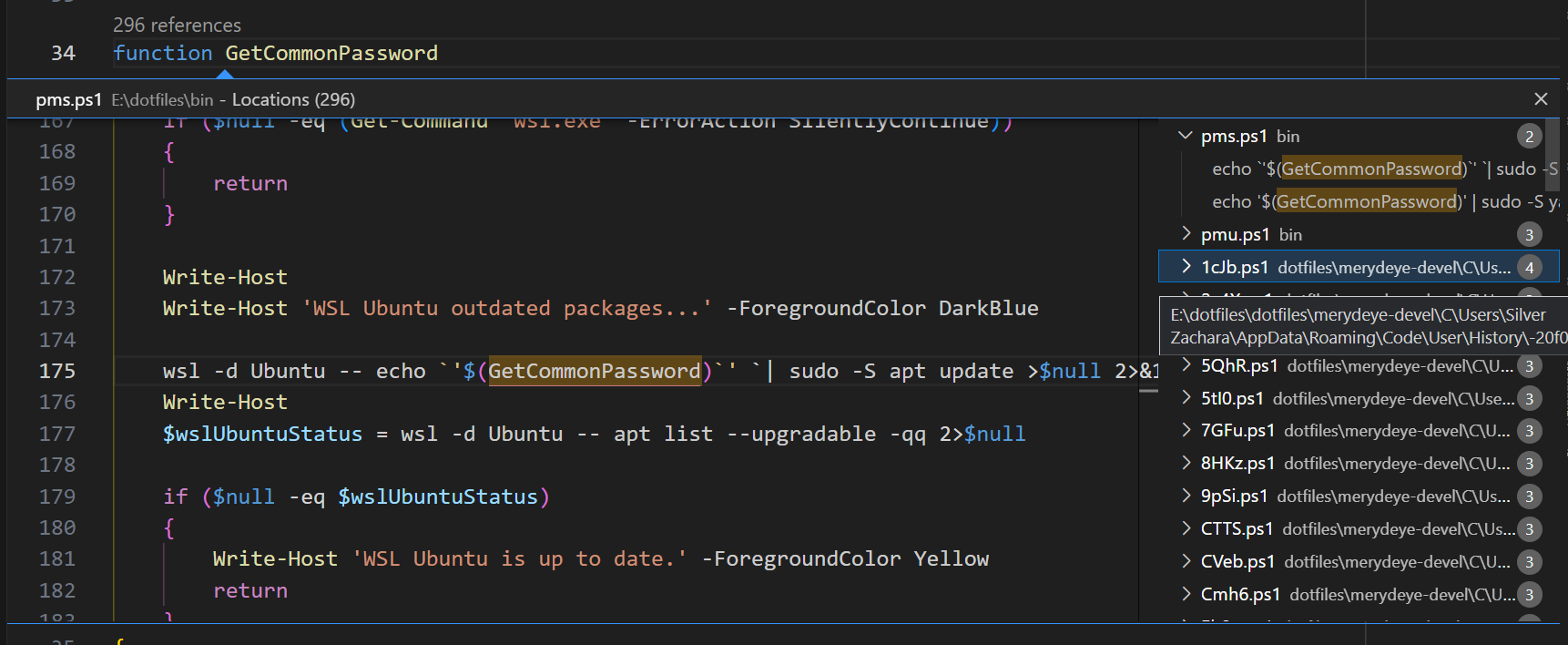
Prerequisites
Summary
All references are doubled, they have the same path but with the
.gitextension. The project must be a GIT project, must contain.git/folder.PowerShell Version
Visual Studio Code Version
Extension Version
Steps to Reproduce
Create the pwsh function that has more than 0 references and the file is inside a git repository.
Visuals
Logs
No response
The text was updated successfully, but these errors were encountered: