-
-
Notifications
You must be signed in to change notification settings - Fork 40
[Question] How to speed up load time #196
Comments
|
Hey @luchillo17, First of all, AoT compilation with Angular compiler is enabled by default if you are using the webpack plugin. However, we still haven't managed to make it work in dev mode (tns run android). That's mainly because we encourage users to use the webpack plugin for release build and tns run/build for developing. Now, let's move on to the exciting part - V8 snapshots. Until now, we used the android-snapshot plugin which, as you noticed, was incompatible with the webpack plugin. With the NativeScript 3.1 release we'll introduce a new way of generating snapshots - local snapshot builds, generated with the NativeScriptSnapshot plugin when you are building with webpack. The cool thing is that this feature is already available if you are using the |
|
@sis0k0 Interesting, i've made a production build (signed and all that) and it seems i cannot get lower to 5 secs, i'll try If this takes down the load time to at least 3 secs, i'll be using NativeScript over React Native (i've found how to enable typescript with it, but i would prefer Angular over React). |
|
@luchillo17, we'll provide better documentation for the local snapshots story soon. However, we'll be happy if you test it and give some feedback. I forgot to mention that you also need to pass |
|
I am having issues with load time as well. I have NEVER been able to run any nativescript Angular application that took less than 7 seconds to startup. ( I have tried many of the example applications, even the simplest of all apps ) I really hope this Webpack + Snapshot will bring the startup time to under 5 seconds. I dont know why, but Nativescript seems to be performing much much less than Ionic Apps. Page navigation taking about 2-3 seconds, ( or just freezes like for 10 seconds! ) - rewrote and optimized my XML, but it didnt help much. And many of the showcase apps prove this ( and most of them are seemingly simple apps ) So, what is really native about Nativescript on Android? I really hope it is my dumb self that has configured stuff wrongly. |
|
@sis0k0, having issues after installing the Error says this after running Error: Cannot find module 'has-flag'
at Function.Module._resolveFilename (module.js:469:15)
at Function.Module._load (module.js:417:25)
at Module.require (module.js:497:17)
at require (internal/module.js:20:19)
at Object.<anonymous> (/mnt/LinHDD/Carlos/Programming/BuildTest/node_modules/webpack/node_modules/supports-color/index.js:2:15)
at Module._compile (module.js:570:32)
at Object.Module._extensions..js (module.js:579:10)
at Module.load (module.js:487:32)
at tryModuleLoad (module.js:446:12)
at Function.Module._load (module.js:438:3)
child process exited with code 1 |
|
@cnsimbe @luchillo17 |
|
I am using npm run start-android-bundle --uglify --snapshot |
|
@luchillo17 I can't see the error message in the log. Can you paste the whole log of |
|
@ivanbuhov You tell me, i don't know such module or package, it started showing as an error when i updated to |
|
@luchillo17 Ok, can you paste the whole log here? It will help me to see where the error comes from. PS: make sure you have executed |
|
Let me try from scratch, i'll create a new project with |
|
@luchillo17 This seems to be a separate issue. It looks to be the same as this one so you can try the provided solution or continue the discussion if it doesn't work for you. |
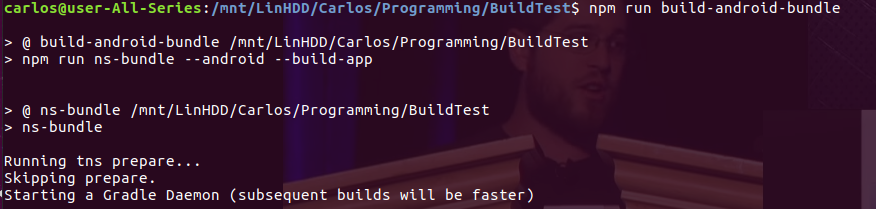

So i've created an app with the
ngtemplate, and in my device it takes 10 1/2 seconds, then i install this package and it goes down to 5 1/2 secs.I've read that snapshots are supposed to help but the package says it's incompatible with this one, however this one has a
snapshotfolder which makes me think you already tackled this.However readme doesn't say anything about it, does it work it out by default which means the lower limit of my load time is 5 secs? if it does only work for production builds, how do i activate it for dev builds to test the load time without bundling and signing an apk?
Also AOT is enabled by default? same as above, to test minimum load time, how do you activate it in dev mode?
Basically readme isn't specific enough and generates bunch of doubts.
The text was updated successfully, but these errors were encountered: